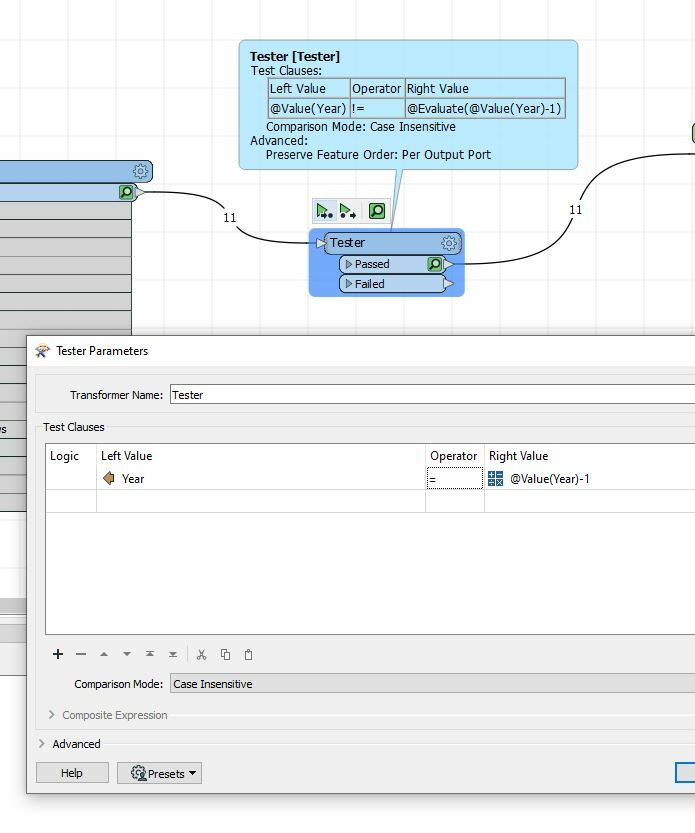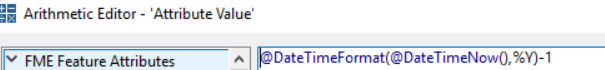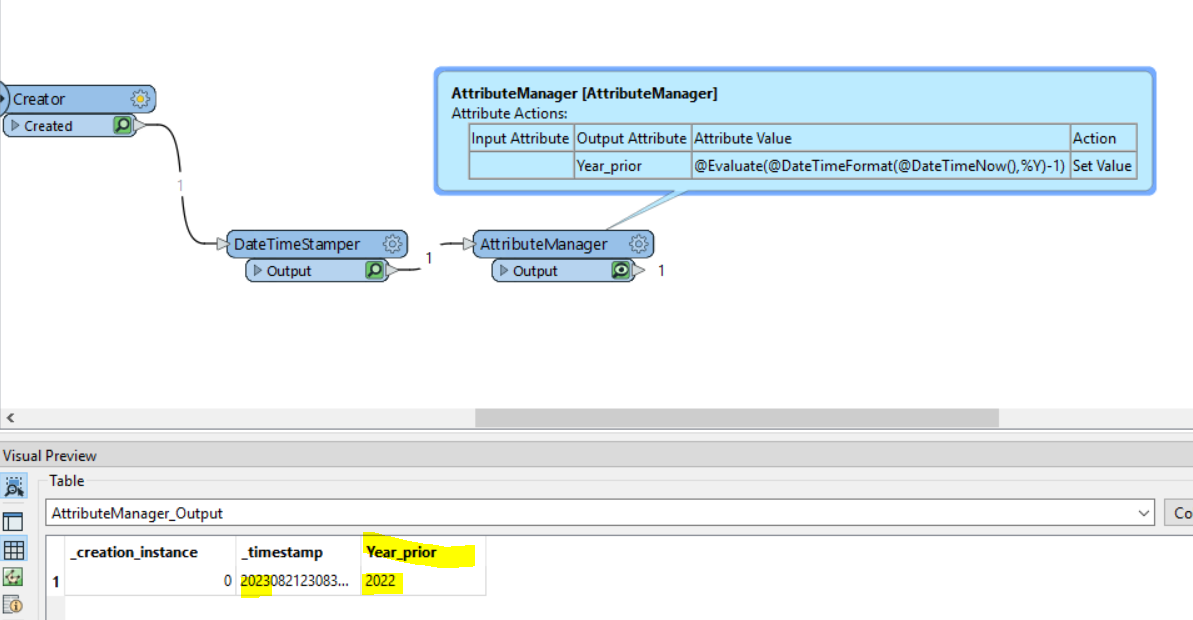I have files in a folder. I want to select the files with a path_modified_date from the year prior. Example, if the path_modified_date contains "prior year" then zip these files. I know how to do the zip files part.
It is the If the path_modified_date contains "prior year" part that I am having trouble with. The files in question accumulate every year and I would like to set up an automation in FME Flow that runs every March and zips the files from the previous year. I know how to set up an automation.
Here is what I have done so far in FME Form. The Tester passed if @Value(path_modified_date) Contains 2022; If I use this workbench as is, every year I want to run the workspace I would need to go in and manually change the Right Value in the Tester to the prior year. I want to know if there is a way where I can automate this portion?
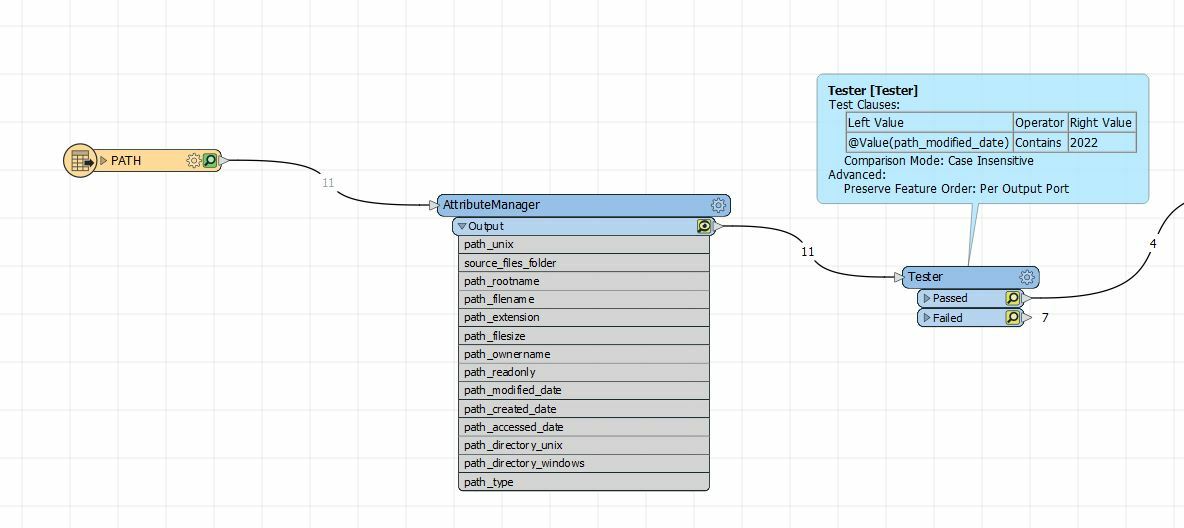 I added a Year field to Attribute Manager takes the left 4 digits (the year) from the path_modified_date field. Then I changed the Right Value of the Tester Parameters to arithmetic, @Value(Year)-1), but it does not seem to work, maybe I am on the right track?
I added a Year field to Attribute Manager takes the left 4 digits (the year) from the path_modified_date field. Then I changed the Right Value of the Tester Parameters to arithmetic, @Value(Year)-1), but it does not seem to work, maybe I am on the right track?