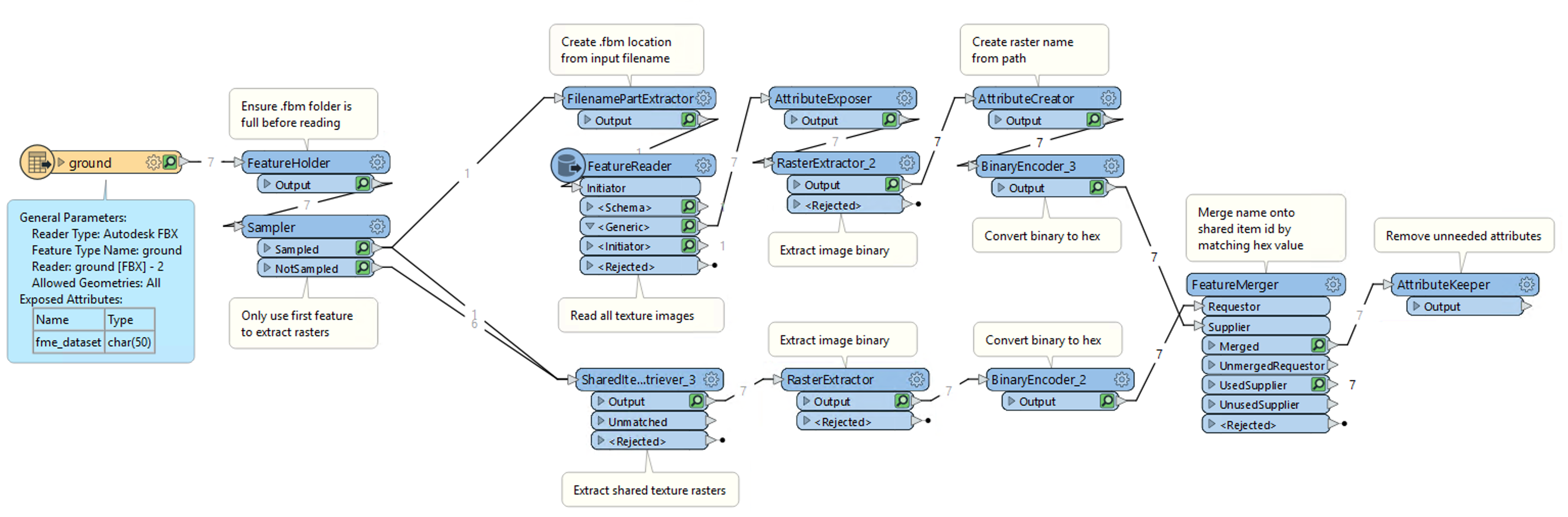I have FBX files with various textured 3D objects.
The FBX includes file names for these texture files, eg. "textures\\asphalt2.jpg" and when FME loads the FBX, those textures are created as local JPG files in a folder .fbm.
Essentially I need the texture name (filename) within FME. I can pull the individual textures as rasters as per the attached, but they dont have a name, specifically the filename.
The closest I can find is the ShareItemID for each texture. How can I link the SharedItemID to the texture filename?
Example attached.