I have a PowerShell script that copies files from a network drive to a SharePoint site. I can get the script to run manually on the FME Server Server using both my user credentials and the FME Server Service user but when I wrap it into a 'System Caller' it runs but does nothing.
The workbench runs in FME Server calling the following in the System Caller
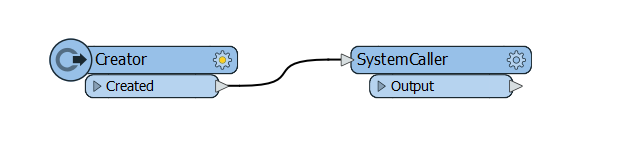 C:\\Windows\\System32\\WindowsPowerShell\\v1.0\\powershell.exe
C:\\Windows\\System32\\WindowsPowerShell\\v1.0\\powershell.exe
"D:\\TMR\\SaferSpeeds\\copyToSharePoint.ps1"
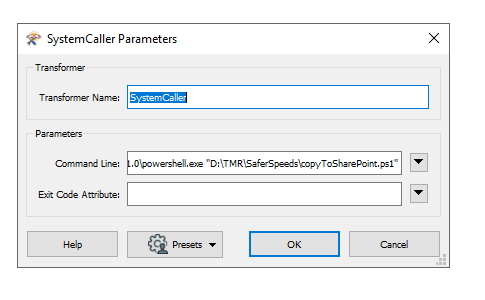
My guess is it is some sort of permission issue but not sure where to start.
Any ideas?






