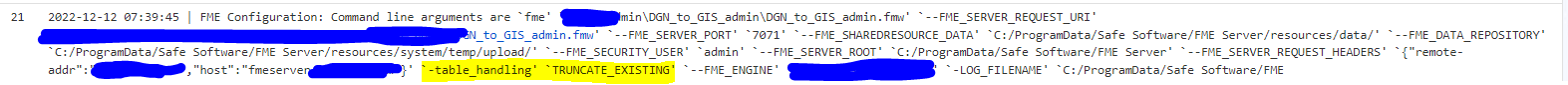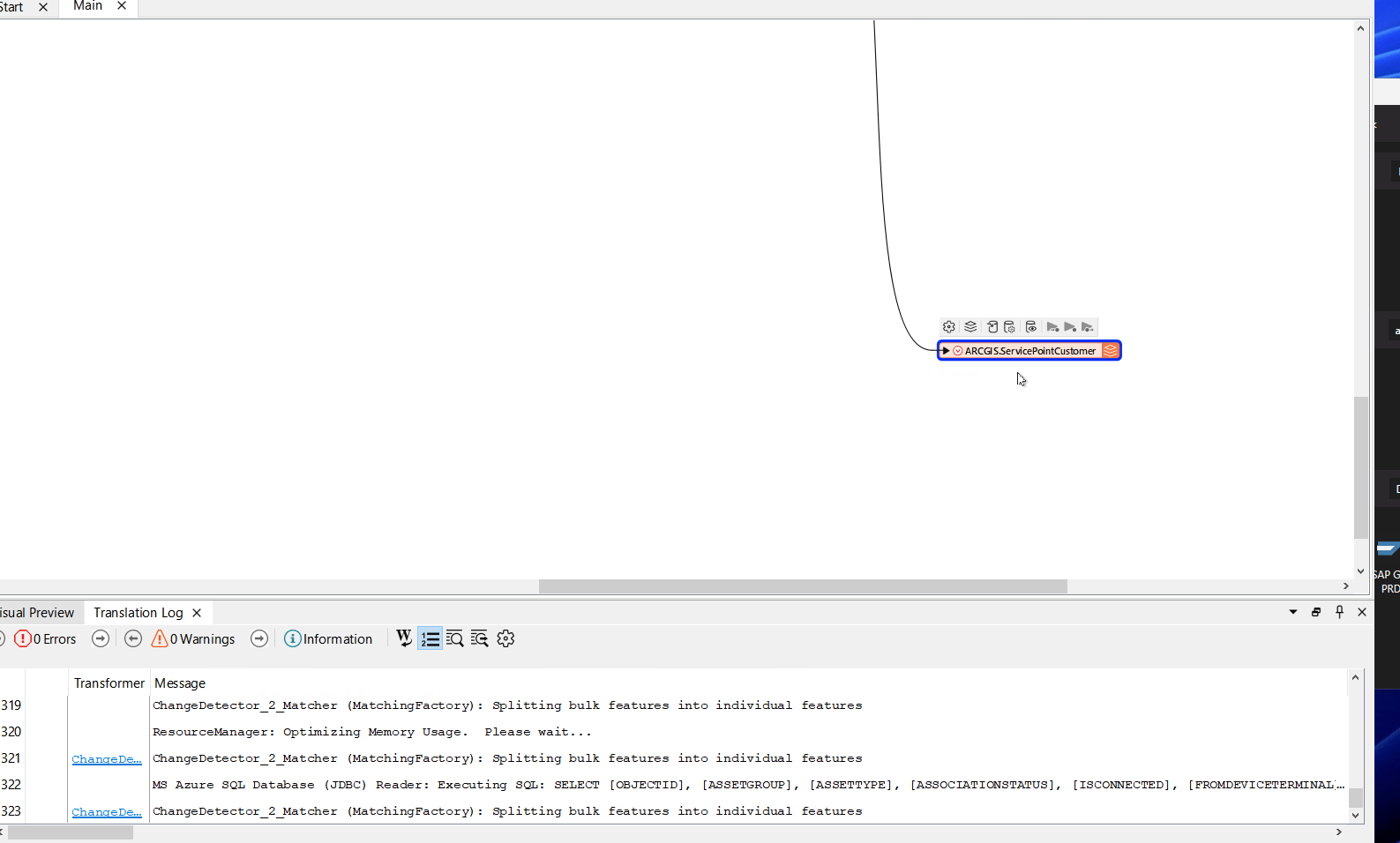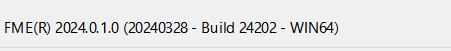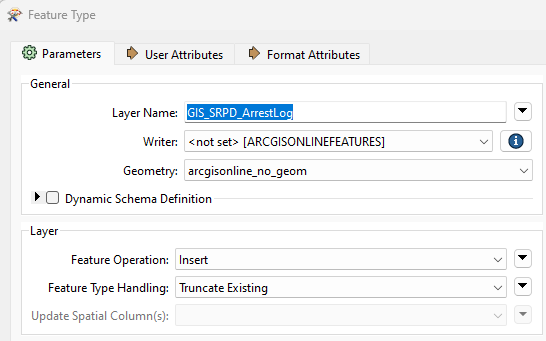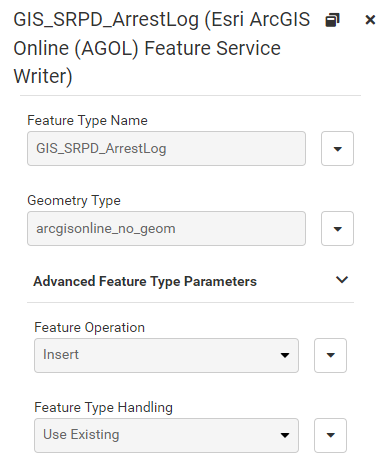I have a workspace published to FME Server 2022.1.1 (build 22623) in which I want to give the user the option to Truncate Existing or Use Existing via a user parameter. When you create the parameter in the ArcSDE writer feature type, the name of the parameter defaults to fme_table_handling. This works fine when running from FME Desktop 2022.1.1 (build 22623).
When running from FME Server, the parameter choice is not honored. It simply uses the choice of the parameter that was made in Desktop before the upload. However, when you change the name of the parameter to something else like 'table_action', it works as intended on FME Server.
Here is a screenshot from FME Server log file, where the parameter name is left as the default value (fme_table_handling). As you can see, the parameter is preceded by only one dash, where it should be two dashes. And also, 'fme-' has been dropped off. I think this is where the issue is occurring.