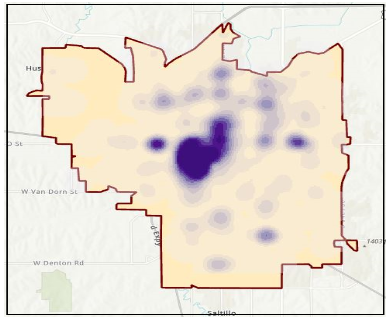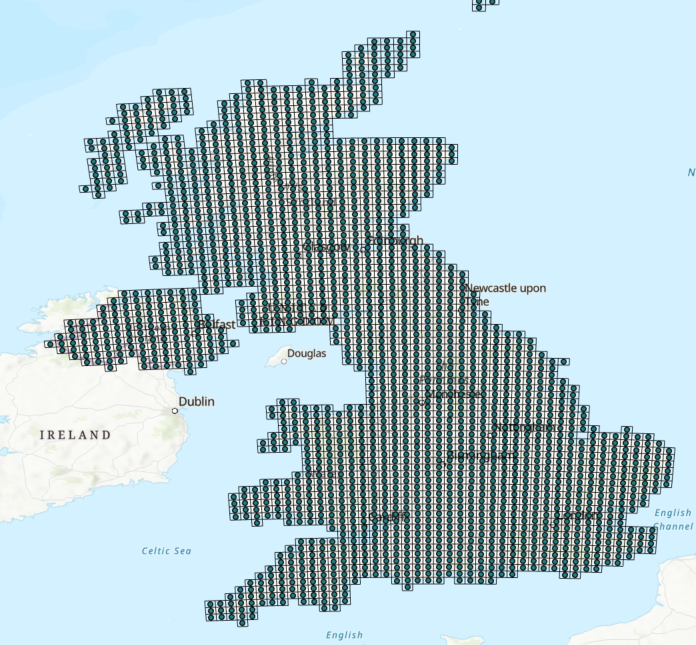Greetings,
I keep getting this error:
Out of memory. Program terminating.
I ran the FME Performance Tuning document.
I cannot set the FME Temp to a SSD.
I am reading data from an ESRI fgdb
My laptop configuration is:
Core(TM) i7-1255U 1.70 GHz
16.0 GB (15.7 GB usable)Any suggestions are appreciated.
Thanks
Clive





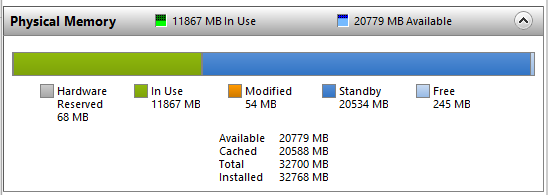



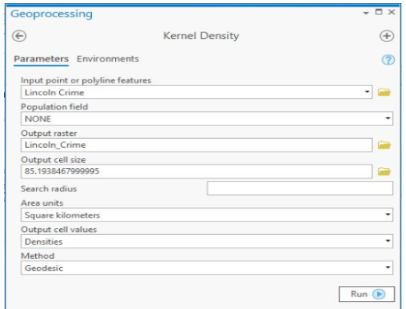 This creates a Heatmap.
This creates a Heatmap.