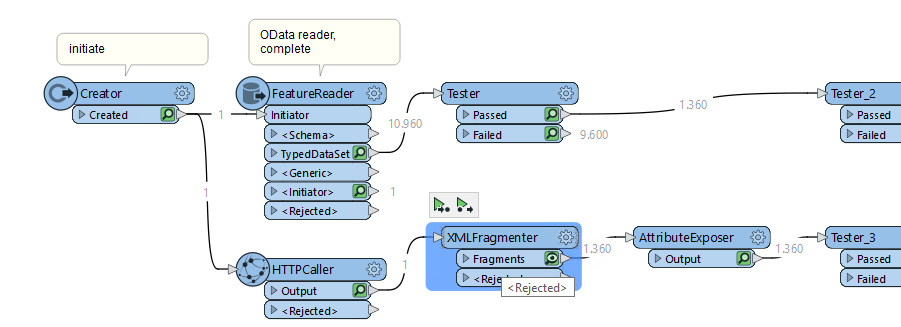I'm new here and need to filter data from a Odata feed. The feed contains open data so no need for credentials. When I add an Odata reader and paste below URL, I can choose several feeds. The main one is named: TypedDataSet
https://opendata.cbs.nl/ODataFeed/odata/82062NED
The direct link to main Odata feed is: https://opendata.cbs.nl/ODataFeed/odata/82062NED/TypedDataSet
It contains data from 2012 tot 2023 April. I only need data from 2022 and higher. I found some tips for filtering like placing
?$filter=Perioden gt 2021MM12 but this doesn't work. I think I'm almost there and only need to figure out the right syntax. Can anyone help me?
Thanks in advanced!
Cheers Richard






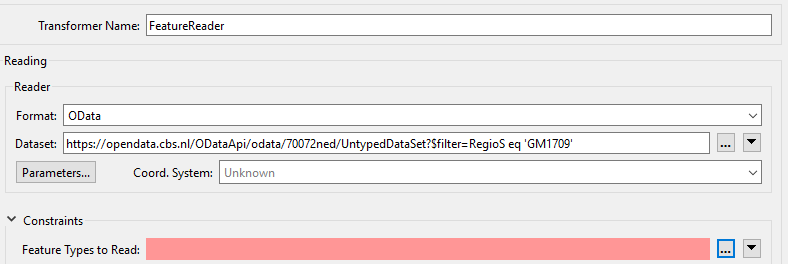 I've tried the default reader and also the feature reader.
I've tried the default reader and also the feature reader.