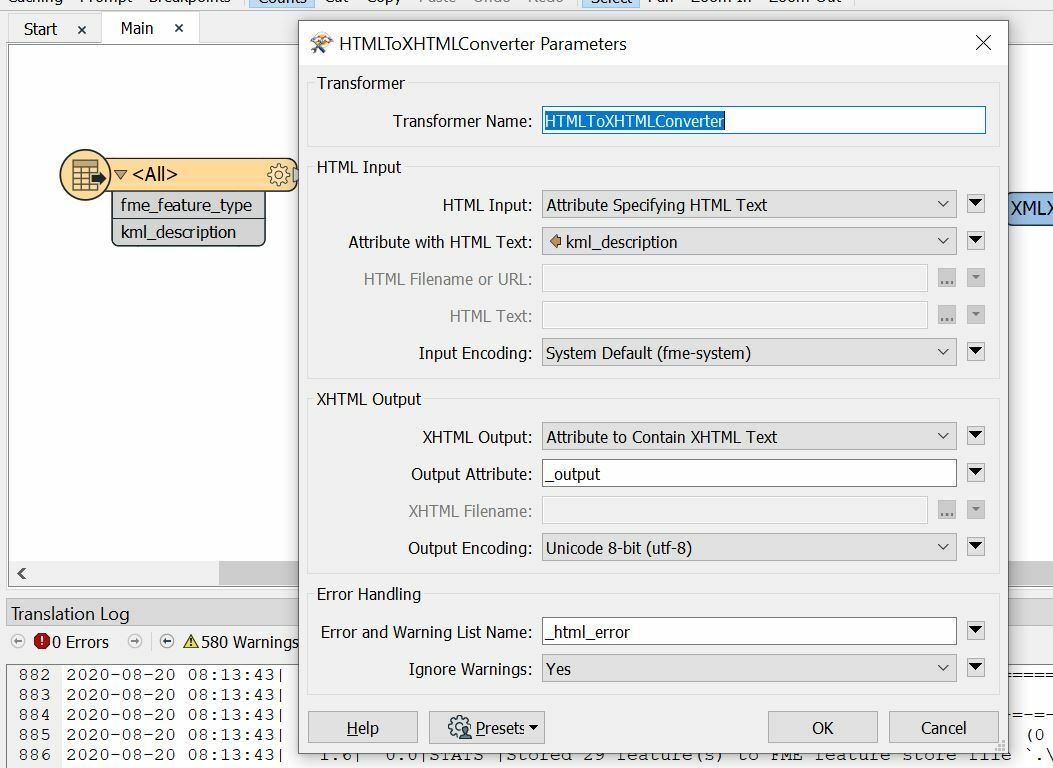Hi All,
I am trying to convert the KML file to shape file format using the generate workspace option and getting error . Also i am not sure how i can extract specif information from the KML .
I am attaching the KML file here . from this KML i want to extract the folder name which is nothing but the feature id and route 1 and 2 geometry with there descriptions. can somebody suggest how i can do this ?