Hello,
I have pip installed a python package to FME Desktop using the advice on the site:
The package shows in the correct folder:
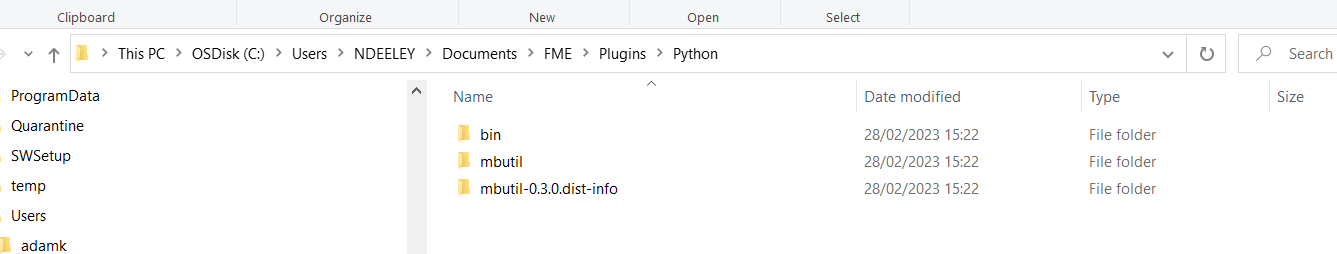 However when I try to import the package into the PythonCreator FME tells me it doesn't exist:
However when I try to import the package into the PythonCreator FME tells me it doesn't exist:
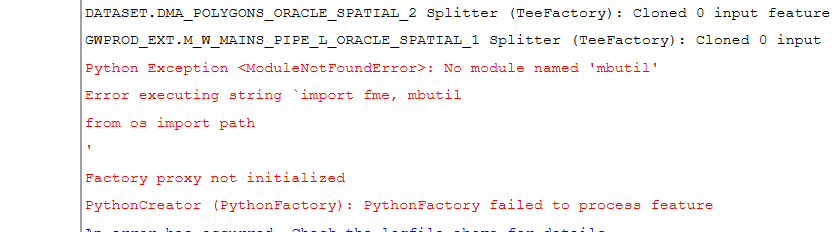 Can anyone please tell me what I am doing wrong?
Can anyone please tell me what I am doing wrong?
Thank you











