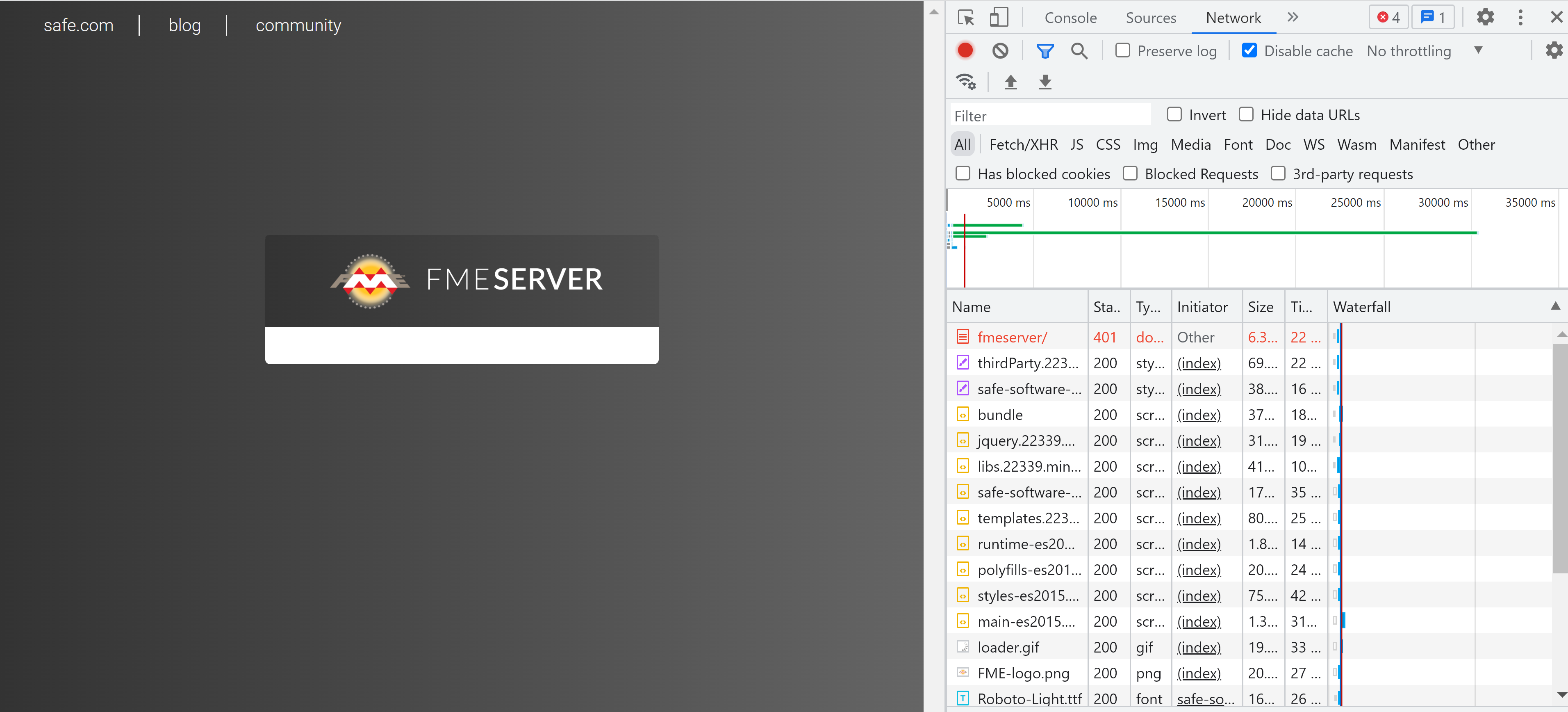This is how I get after entering the portal in which my fme server is running.
There is a 401 error initially in the console and then also 503 and 500
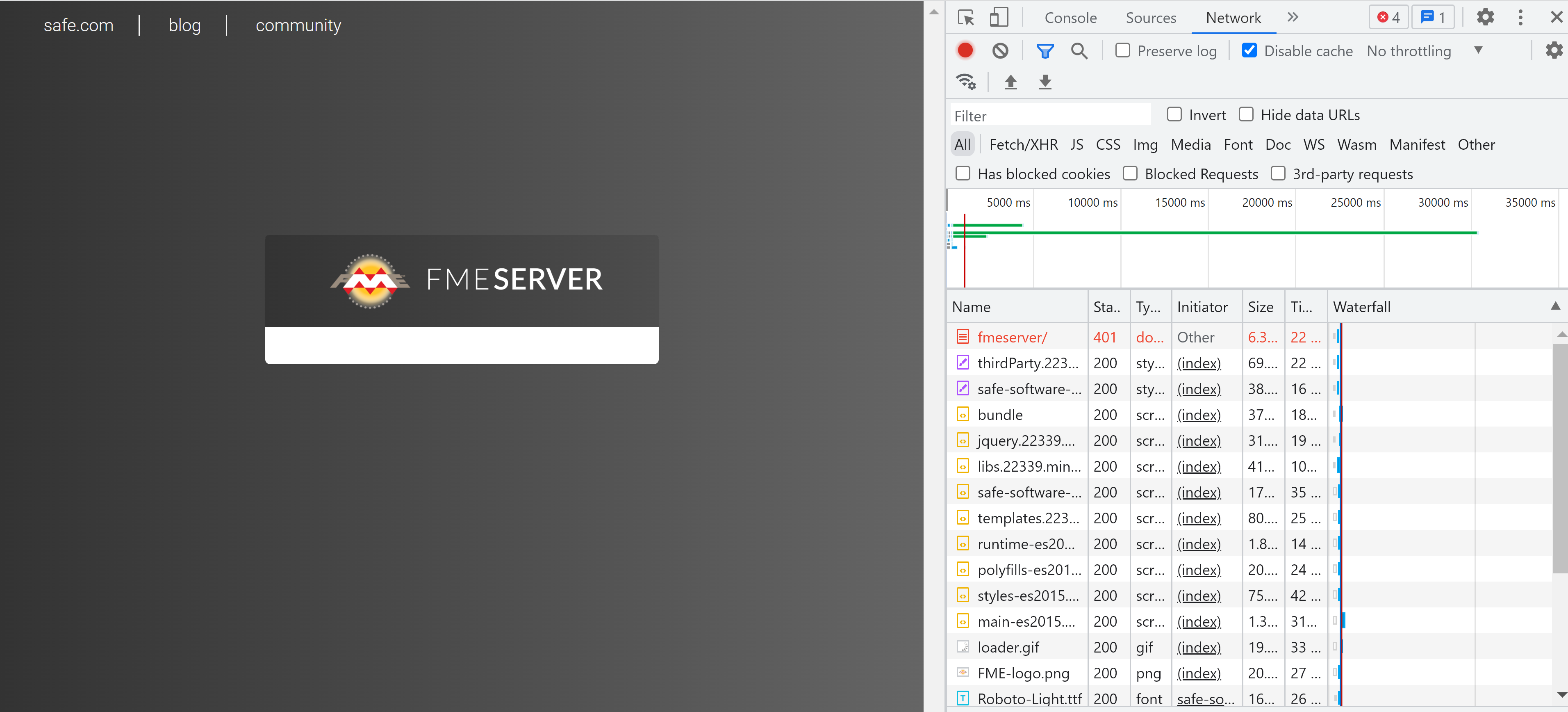
This is how I get after entering the portal in which my fme server is running.
There is a 401 error initially in the console and then also 503 and 500