Hi there
I am trying to connect a reader to sharepoint to read some information in. When I press authenticate this is the error that I get. I was wondering if anyone knew how to fix this?
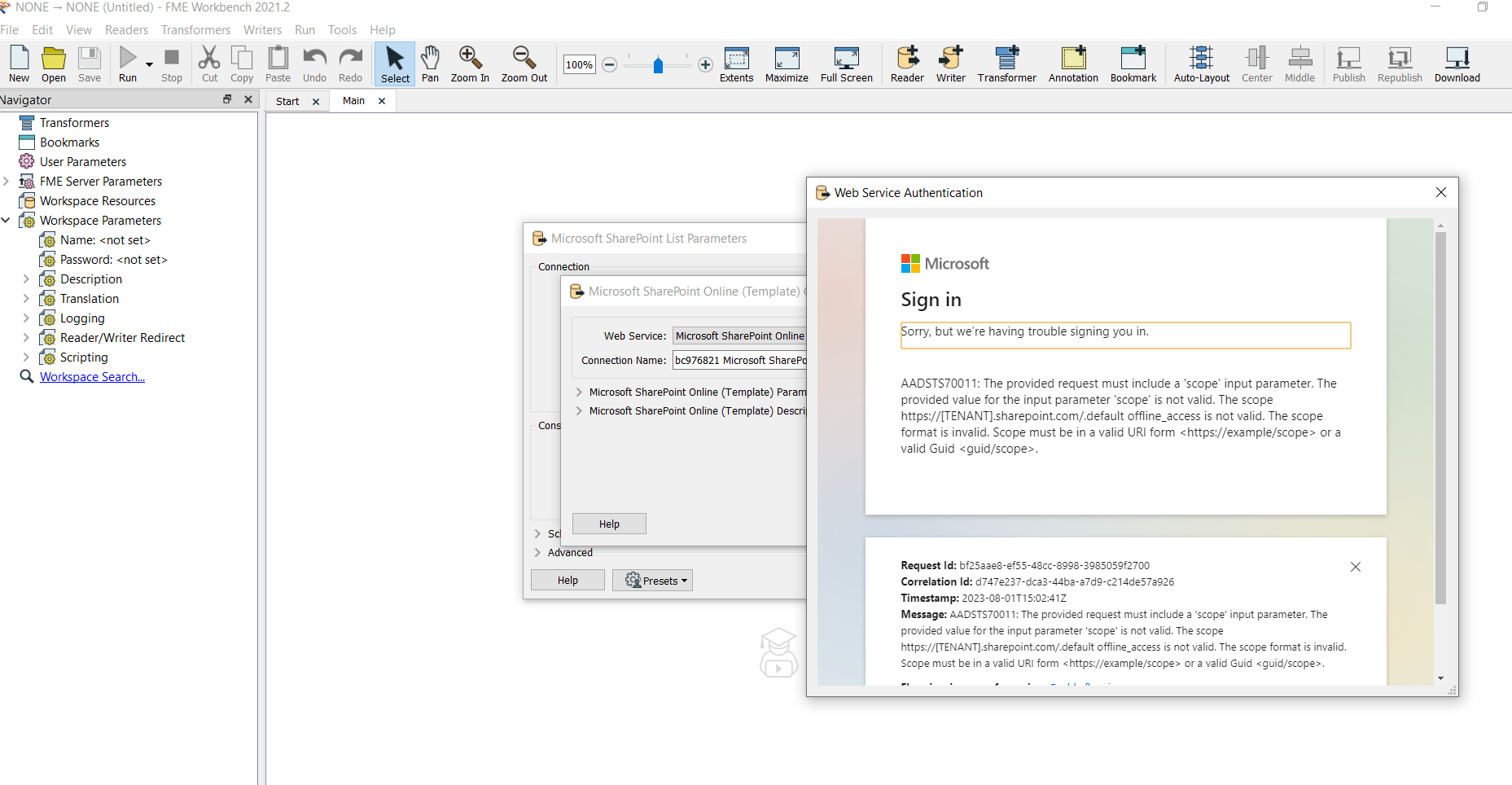
All the best
-Ed
Hi there
I am trying to connect a reader to sharepoint to read some information in. When I press authenticate this is the error that I get. I was wondering if anyone knew how to fix this?
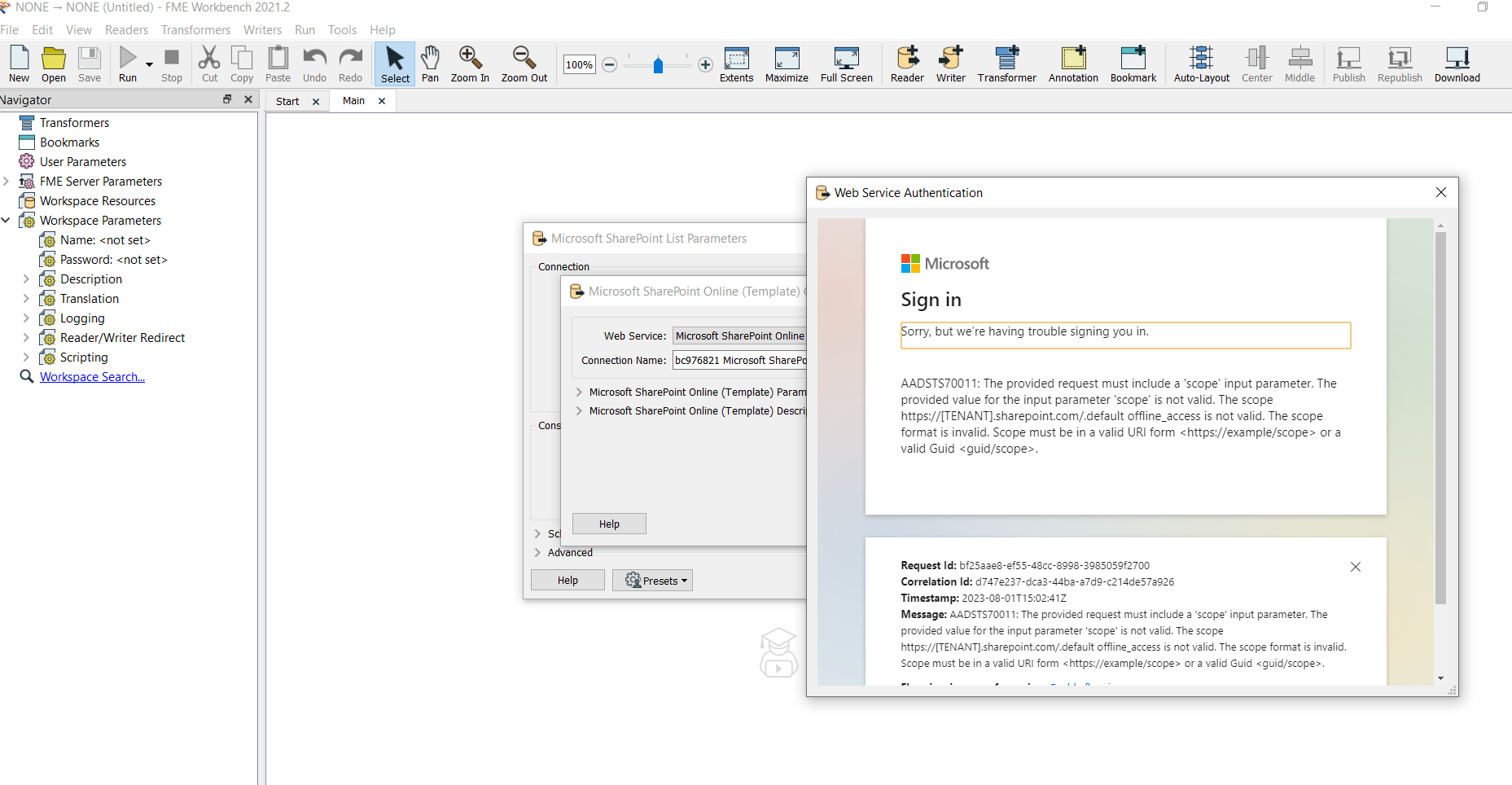
All the best
-Ed
Best answer by braggken
Hi Edward,
I think you are you using a template for your Microsoft SharePoint Online web connection that needs some modification. Two options that might work. You can either modify this one for your organization or use the Safe one which seems to work for us.
In either case go to Tools - FME Options - Settings - Web Connections - Manage Services.
1. The default Microsoft SharePoint Online (Template) has a place holder in the Authorization URL that looks like this:
https://" alt="https://login.microsoftonline.com/common/oauth2/v2.0/authorize?scope=https://" target="_blank">https://login.microsoftonline.com/common/oauth2/v2.0/authorize?scope=https://[TENANT].sharepoint.com/.default offline_access&response_type=code&prompt=consent
so at the very least you have to replace tenant with yours but you would also need a client id and Client Secret from the Azure Enterprise Apps settings.
2. Alternatively you could create your web connection from the other template in there called Microsoft SharePoint Online (safe.microsoft-sharepoint)
This second option seems to work for us.