Hello Forum,
I have several workspaces where I take a series of csv exports from our other applications and convert to useable GIS files such as tab, shp or gpkg. This example is where I am consuming a csv export from our GMS and publishing as .tab to location A and geopackage to location B.
The problem I’m seeing is about the size of the output files. For instance, take this part…
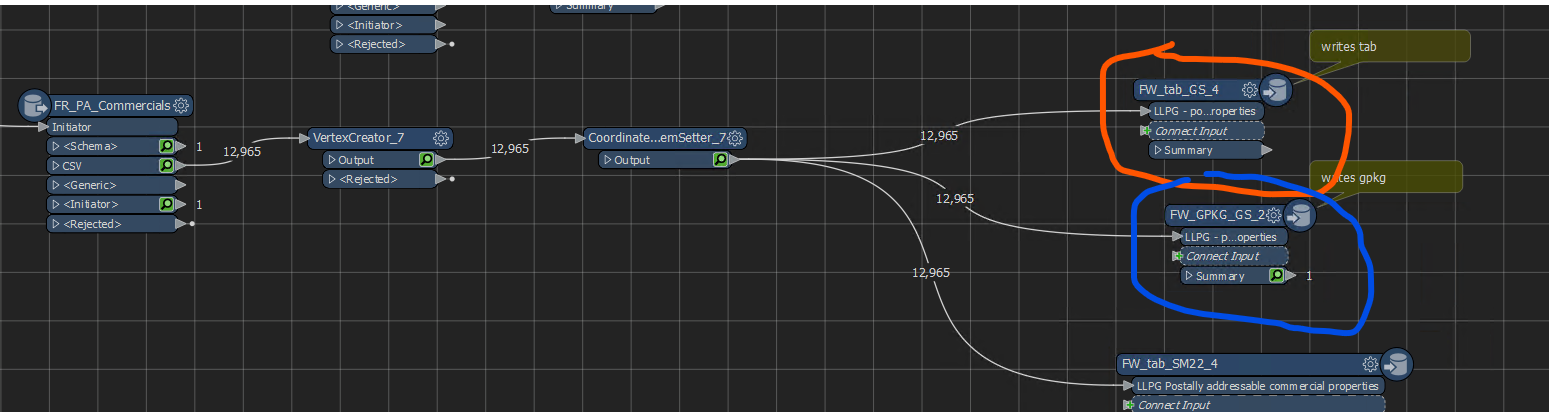
The orange circled writer creates this tab…
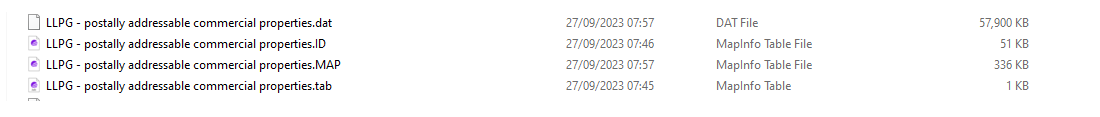
Which has a combined files size of 56.9mb…
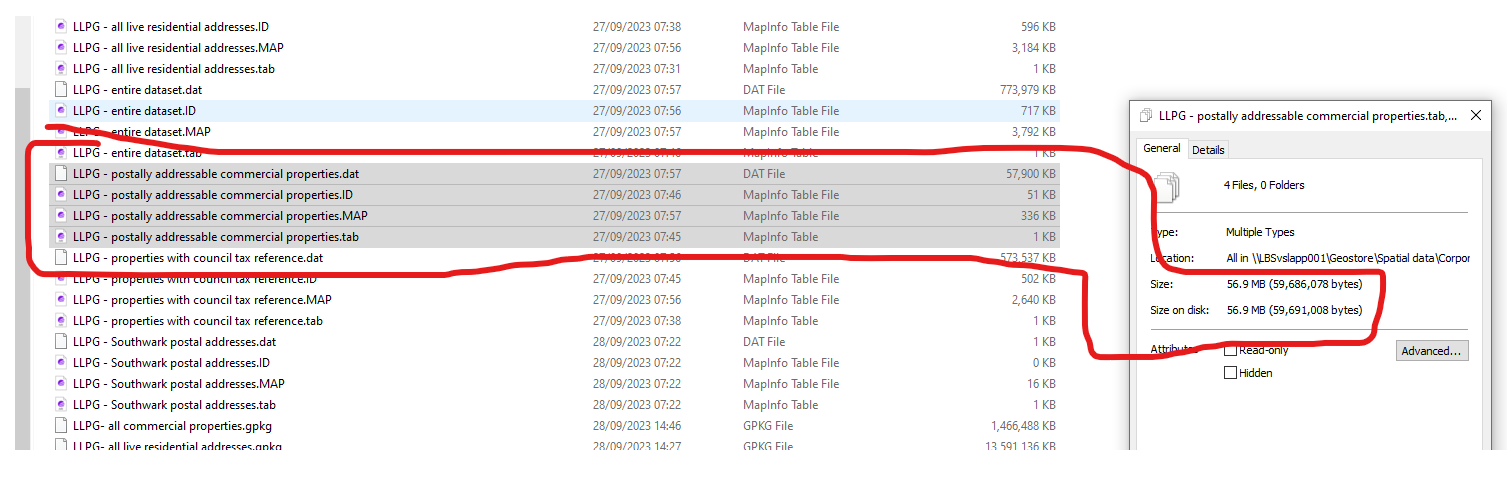
The blue circled writer creates this gpkg, which is 1.3gb in size!…
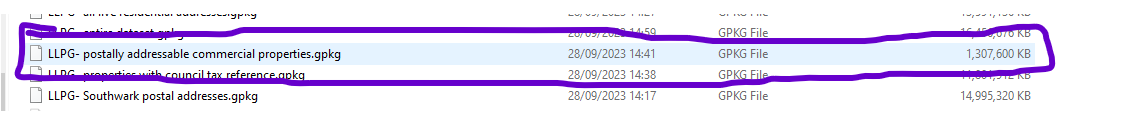
I know gpkg adds a populated 'id' field, where tab doesn’t. But surely that alone can’t explain the vast difference between the two outputs (tab: 56mb, gpkg: 1.3gb). This issue is replicated across the other parts of the workspace's outputs, and in other workspaces where I publish to gpkg.
In addition, I think it may have something to do with indexing. So, I tried to set the FeatureWriter to not create the index. But this made no difference to the output size.
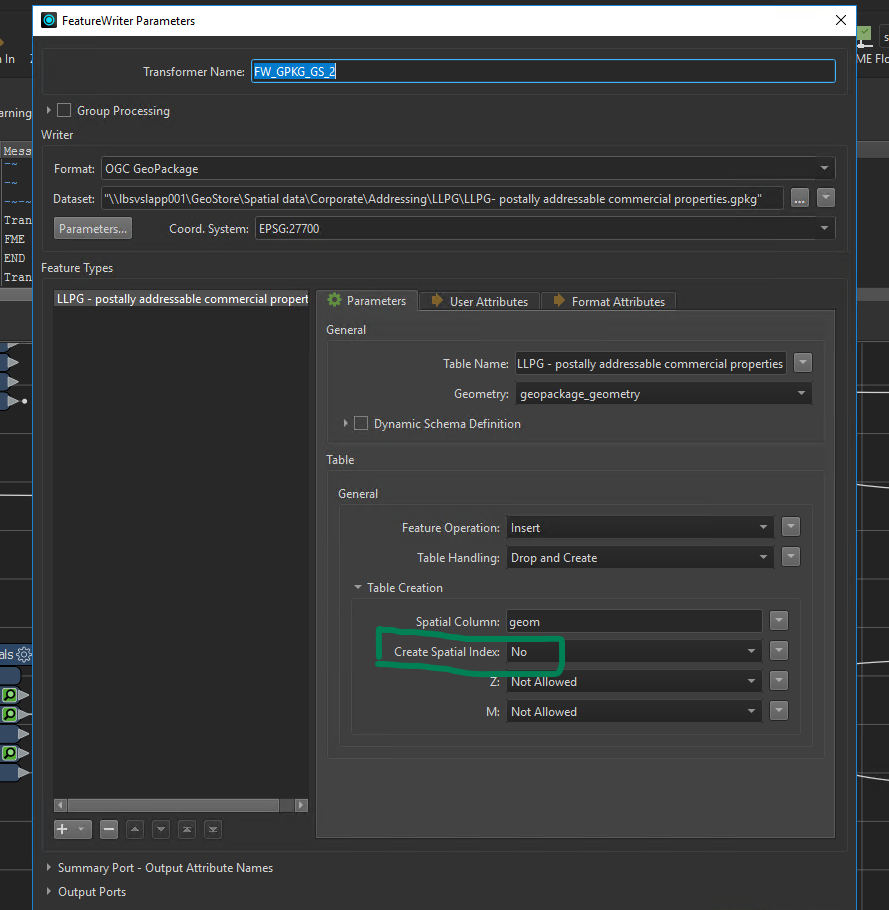
Is there a setting in the workspace causing such huge differences?
Note that the tab and geopackage output (for LLPG-postally addressable commercial properties) both have 12,965 records.
Thanks,
Stuart











