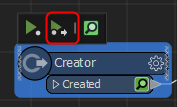So the problem is that I have a hard time to refresh my updated data.
The 1st time I run the data is fine. When I tried to edit the source data and click "RUN" again, the data doesn't update the data. However, if I click view source data, it is the updated one.
I tried "Reader => update feature types" and it doesn't work as well.
I have to close the program and reopen the fmw file in order to get the newest version of data.
Is there any way that I can update the data inside the FME environment?
Thank you very much.
Zach







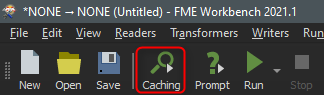 If this is the case, the workspace does not know you changed the source. So after a run, you need to tell workbench to rerun the entire workspace:
If this is the case, the workspace does not know you changed the source. So after a run, you need to tell workbench to rerun the entire workspace: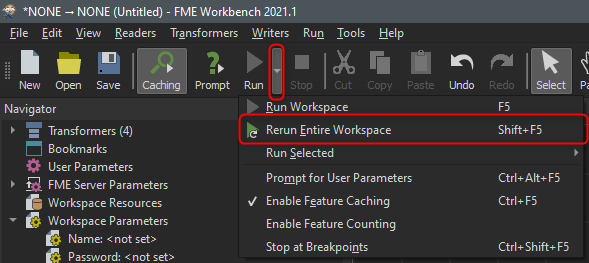 Or use run from this, pointing to a transformer or reader which changed:
Or use run from this, pointing to a transformer or reader which changed: