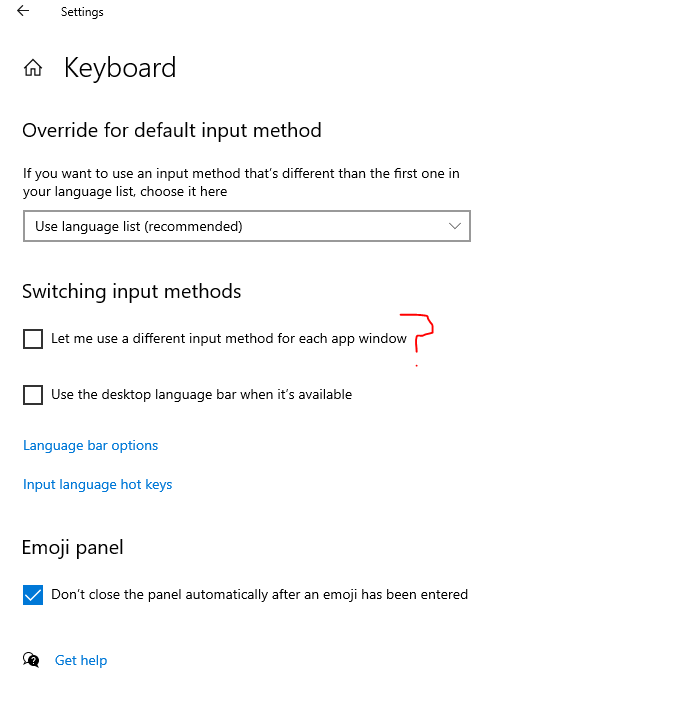My keyboard input to FME has suddenly changed. If I use another application I get my normal response, but when I try to type in FME, it seems the keyboard layout has changed (probably to another language somehow). I cannot find anything in the settings that fixes this. Has anyone got an idea what might have caused this and how to fix it?
Solved
How to change language of keyboard input?
Best answer by acuterainrose
Thanks for your help everyone. It was have the same issue all day yesterday despite numerous restarts etc. but when starting FME today it is back to normal! Still no idea what caused it but glad that it resolved itself.
This post is closed to further activity.
It may be an old question, an answered question, an implemented idea, or a notification-only post.
Please check post dates before relying on any information in a question or answer.
For follow-up or related questions, please post a new question or idea.
If there is a genuine update to be made, please contact us and request that the post is reopened.
It may be an old question, an answered question, an implemented idea, or a notification-only post.
Please check post dates before relying on any information in a question or answer.
For follow-up or related questions, please post a new question or idea.
If there is a genuine update to be made, please contact us and request that the post is reopened.