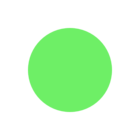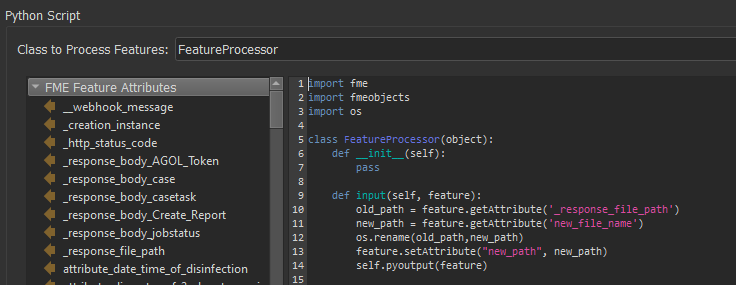I am currently working on a workflow that downloads a file from ArcGIS Online and I am then uploading the attachment to Cityworks via the API. The file is downloaded with a general name and I'd like to change the name of the file before passing to the API. I have done some digging on this forum and I am not seeing a way to dynamically change the file name based on other attributes in the middle of a workflow. Would I have to build a custom transformer to do this? Any ideas or examples appreciated, thanks!