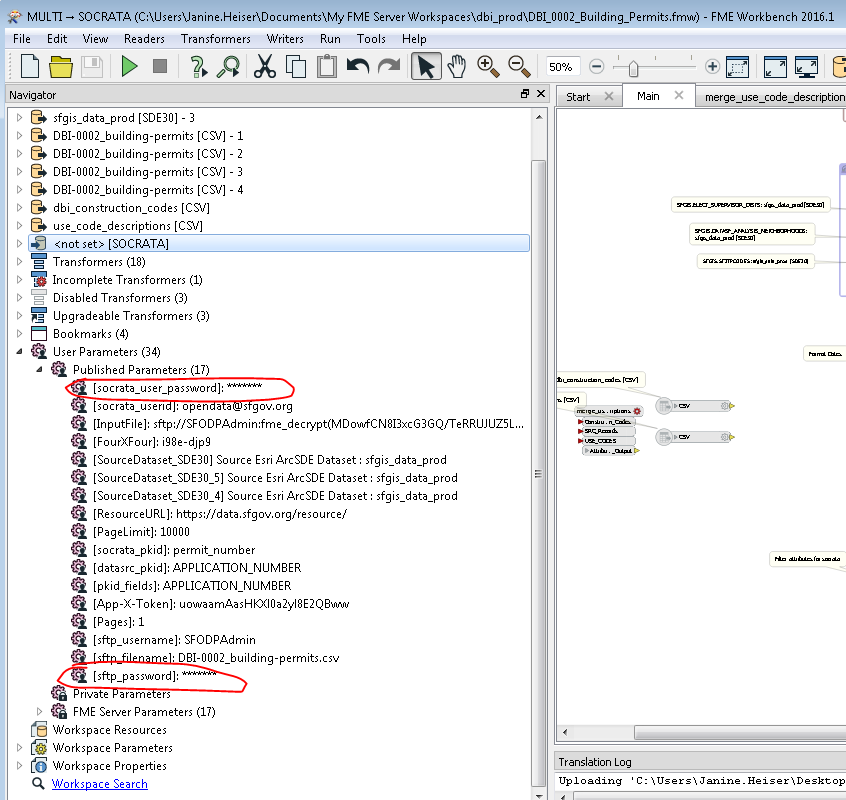I can't find anything in the documentation about how FME Desktop stores published parameters that are passwords. Are these encrypted? Or does FME desktop store these parameters as clear text behind the password stars?
For instance, in the workspace below, I have published parameters that are passwords (I've set the published parameters to password type) How is FME Desktop storing these?