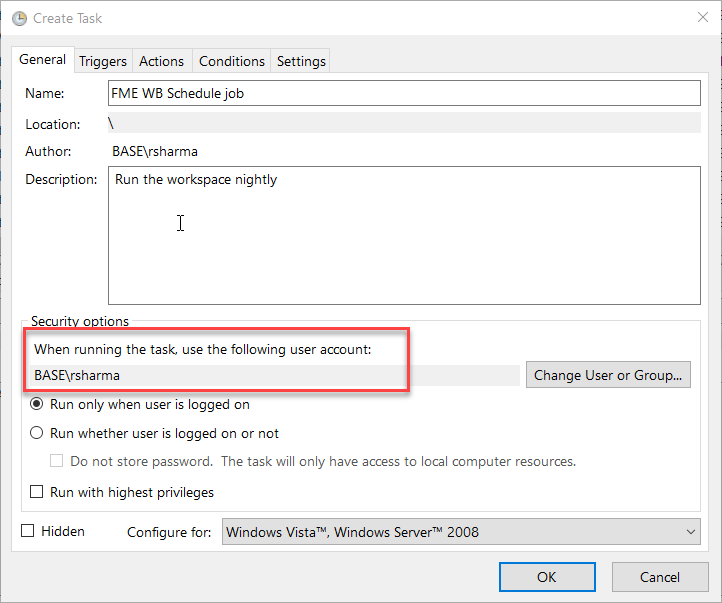Hello,
Our
organization has a server specifically set up to run FME desktop workbenches. We
have made the GIS connections public and have made every effort to have the
same user that saved the workbench also be the user that is triggering the
windows task scheduler. There is an excel file that is located on another
server that FME can access when the workbench is run manually. However, when it
is run with window task scheduler there are two errors.
2021-07-30
12:01:24| 7.9| 0.0|ERROR |Excel Reader: Failed to open the
dataset '\\\\vmcognos\\GIS\\COT Inter Department Meters Consumption Accts-en-us.xlsx'. Error
message was 'Permission denied.'
2021-07-30
12:01:24| 7.9| 0.0|STATS |Stored 1007 feature(s) to FME feature
store file
`C:\\Users\\COTAGS~1\\AppData\\Local\\Temp\\CIS_GIS_Bridge_EDITSDE_GISFCTableCreation_PROD_120104\\inspector.ffs'
2021-07-30
12:01:24| 7.9| 0.0|INFORM|Saving spatial index into file
'C:\\Users\\COTAGS~1\\AppData\\Local\\Temp\\CIS_GIS_Bridge_EDITSDE_GISFCTableCreation_PROD_120104\\inspector.fsi'
2021-07-30
12:01:24| 7.9| 0.0|INFORM|Finished saving spatial index into
file 'C:\\Users\\COTAGS~1\\AppData\\Local\\Temp\\CIS_GIS_Bridge_EDITSDE_GISFCTableCreation_PROD_120104\\inspector.fsi'
2021-07-30
12:01:24| 7.9| 0.0|INFORM|Excel Reader: Closing dataset
'\\\\vmcognos\\GIS\\COT Inter Department Meters Consumption Accts-en-us.xlsx'...
2021-07-30
12:01:24| 7.9| 0.0|INFORM|Styles created: 21
2021-07-30
12:01:24| 7.9| 0.0|INFORM|Excel Reader: Closing dataset
'\\\\vmcognos\\GIS\\COT Inter Department Meters Consumption Accts-en-us.xlsx'...
2021-07-30
12:01:24| 7.9| 0.0|ERROR |A fatal error has occurred. Check the
logfile above for details
2021-07-30
12:01:24| 7.9| 0.0|INFORM|Translation FAILED with 2 error(s)
and 2 warning(s) (0 feature(s) output)
I
have uploaded the complete log file in case this provides more information.