Hi,
I am trying to set up an FME Server App that accepts multiple spatial file types (json, kml, shapefile) as a "file drop" from the non-FME user, to then spatial filter against hundreds of "footprints", to then email the user back a email with the zipped "footprints".
I am having an issue creating a workspace with multiple feature readers that, when published, doesn't end with a fatal error because a single reader cant read the input file. My workspace starts with a creator going to the multiple feature readers (kml, json, shapefile), they all go into a spatial filter against the "footprints". The Feature readers all have a Published Parameter for the file to be read, the workspace parameter is to "Continue Translation" for rejected features.
Thanks!
FME(R) 2020.0.3.0 (20200605 - Build 20252 - WIN64)
FME Server 2020.0.0.1 Build 20202 - win64




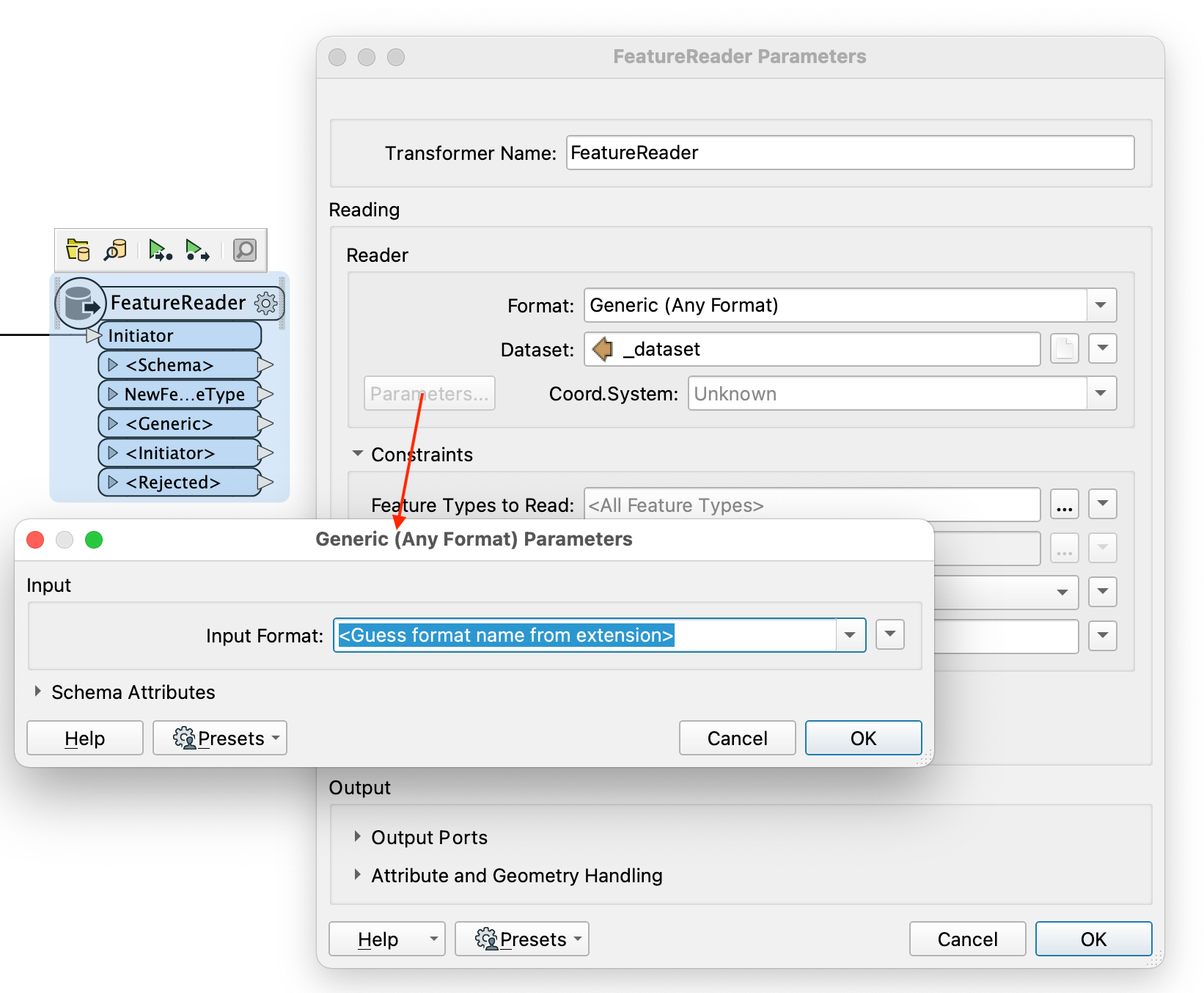 Particularly if the dataset is zip and the content format is somethogn like shapefile.
Particularly if the dataset is zip and the content format is somethogn like shapefile.

