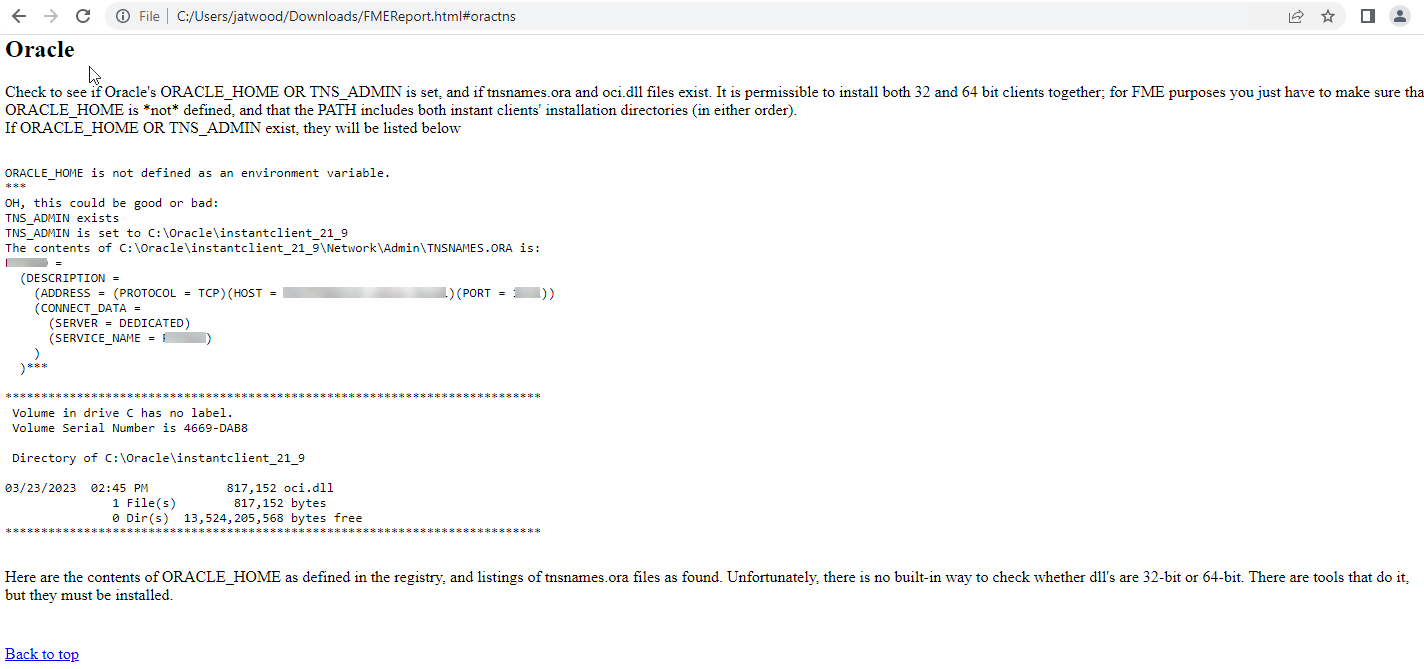On the FME Server VM I have setup, the 64 bit Oracle Instant Client isn't being recognized by FME Server. I have the PATH environmental variable set to the folder. I also installed Desktop on the same VM and it has no problem connecting to Oracle databases.
What else can I try?
This is the error I get when running the workbench in Server:
Oracle client libraries (e.g. oci.dll) could not be loaded. Ensure that the 64-bit client is installed and properly configured, and the PATH environment variable includes the file path to your Oracle client. Refer to https://community.safe.com/s/article/how-to-setup-an-oracle-instant-client-for-use-with for more informationThe Oracle Instant Client setup is the "Basic Package" Version 21.9.0.0.0
FME Server
- 2022.2.4 Build 22792 - win64
FME Desktop
- 2022.2.4.0 (20230303 - Build 22792 - WIN64)
- Database Edition