Hello,
I am facing a cache issue with Autocad file using Workspace App - FME 2022.2.0.0. Build 22765
1. I created and published a workspace that reads a DWG file
2. I created a Workspace App.
3. I upload an Autocad file to my app and runs the workspace. -> OK
4. I make some modification on the DWG file on my machine and save edits
5. I re-upload the Autocad file to my app and runs the workspace -> NOK. The workspace runs with the non edited Autocad file...
6. I go to the App interface and click CTRL + SHIFT + R in order to clear the cache.
7. I upload the edited Autocad file and runs the workspace -> OK, the workspace reads the edited Autocad file.
Is there another workaround I can use instead of clearing the cache ? I don't want my users to rename their Autocad file after edition.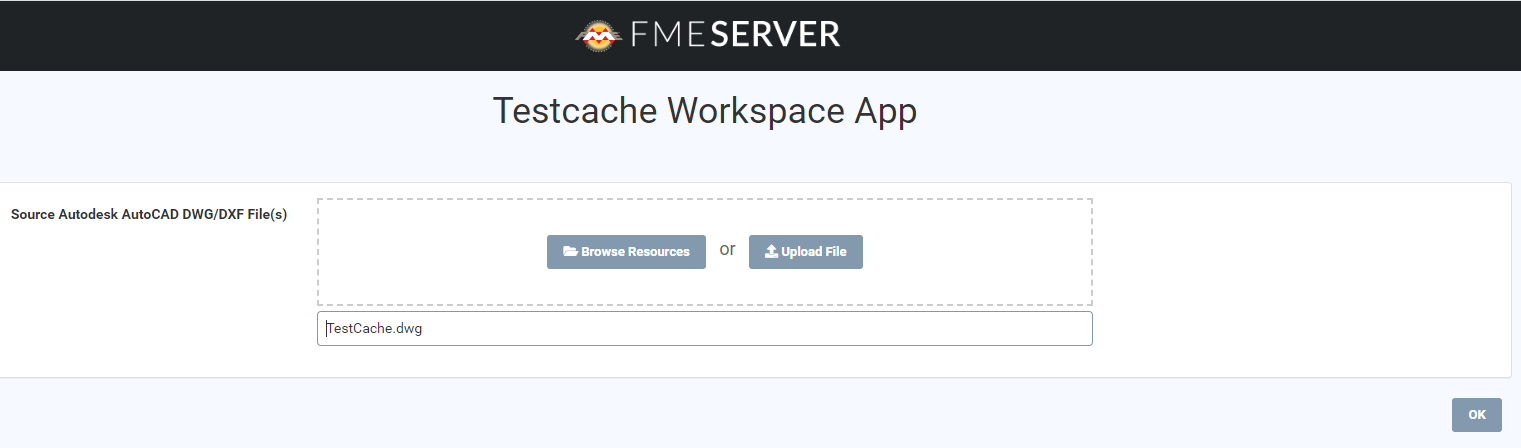 The workspace is in attachment.
The workspace is in attachment.
Thank you !
Laurent








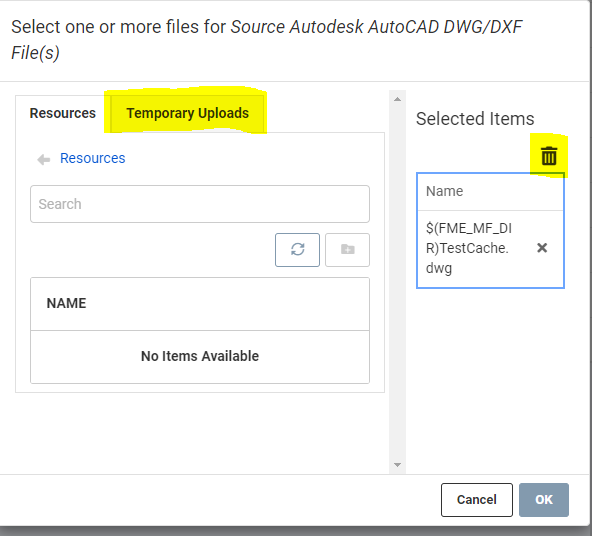 Thanks,
Thanks,