Error message when converting four shapefiles into one FGDB. Error consists of:
An error occurred while attempting to create the feature class 'SB_Aussenkasten'. The error number from ArcObjects is: '-2147220649'. The error message from ArcObjects is: {Cannot create double column table.}
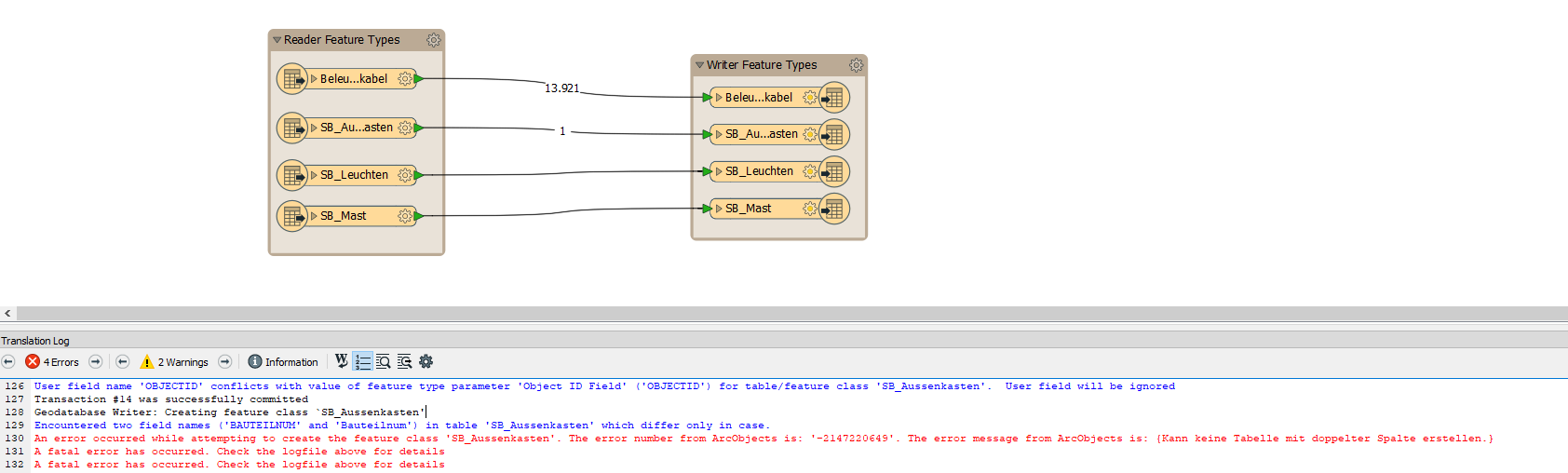 I would be thankful. if someone could tell me what the problem is.
I would be thankful. if someone could tell me what the problem is.
Thanks very much.






