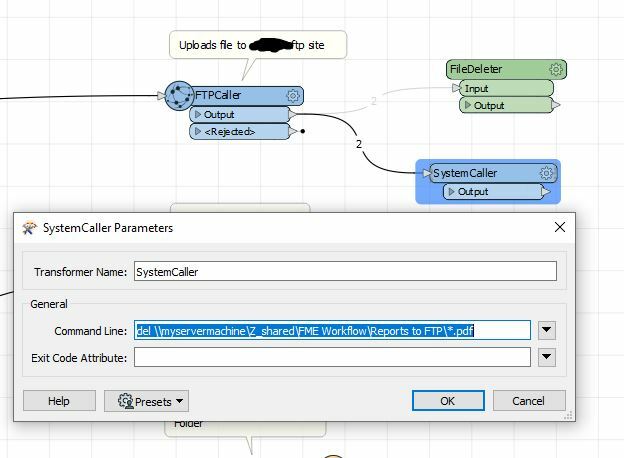In my workspace, I have an FTPCaller Transformer that uploads (copies) files from a folder to an ftp site.
Next step is I want to delete all the pdf files in the source folder from where all the pdf files were copied to the ftp site. I have tried attaching this solution (File Copy - DELETE (safe.com)) after the FTPCaller but the files are not deleted, besides it seems to only delete a single named file. Does not seem to handle wildcards like *.pdf.
I also tried FileDeleter FME Hub (safe.com) and it not only did not delete the files, but I was reading it does not work in FME Flow, and I plan to upload my workspace to FME Flow and run it on an incremental schedule.
Should I create a separate workspace that just deletes all the pdf files in the folder and run it after the files are copied to the ftp site?
In essence, what is the best way to delete *.pdf files in a folder?