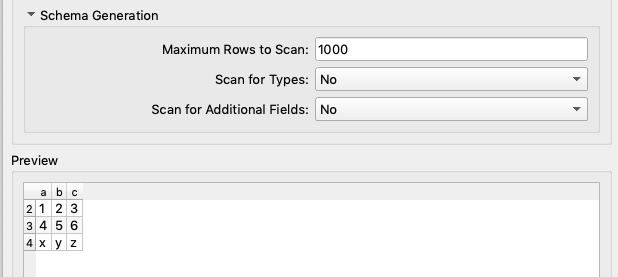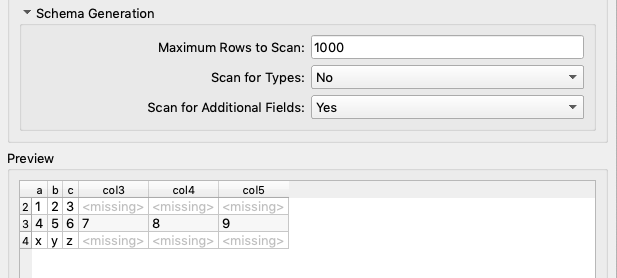Can anyone tell me what kind of error this is?
CSV reader: Detected excess data and/or delimiters in addition to the defined schema in line 3523 with value '3.53,0,3.53,0,0,0,0,3.53,0,0,0,130299203063,258,201903,0,0,0,0,0,0,0,0,0,0,0,0,0,3.5682002,2302,201903,0,0,89.33,0,0,0,0,0,0,0,0,0,0,0,0,0,0,0,0,0,0,42.3025,-83.40304' read from file 'P:\Office Depot\FME Workflows\Local Update Workflows\Sales by BG by Store\Workspace Runner - 7h\3. Workspace Runner\Outputs\Sales_by_Store_by_BG2.csv'. Excess data will not be read. This can occur if the file is not uniform in the number of fields per row or if fields have been intentionally removed from the source feature type. In order to read the excess data, recreate the source feature type and set a larger value for the 'Maximum Rows to Scan' option to scan additional rows for fields. If the file contains field names, ensure that the field names line represents all of the columns in data rows, or enable the 'Scan for Additional Fields' option. This may also be caused by a misplaced field qualifier character. In this case, ensure that field qualifiers in the row are correct, or consider changing the Field Qualifier Character value