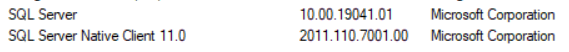 Hey guys, I'm not sure if this is the right forum to ask, but I'm at a loss as to what to do here. I'm still quite new to FME and have tried looking for solutions to this problem that I am having.
Hey guys, I'm not sure if this is the right forum to ask, but I'm at a loss as to what to do here. I'm still quite new to FME and have tried looking for solutions to this problem that I am having.
I have read this https://knowledge.safe.com/articles/281/failed-to-connect-using-sql-server-2012-native-cli.html and installed SQL Server Native Client 2012 on my machine, https://www.microsoft.com/en-us/download/details.aspx?id=50402, which wasn't installed before, but I am still running into the same issue.
Details from the translation log:
2021-06-05 13:14:39| 0.2| 0.2|INFORM|FME 2020.2.2.0 (20210111 - Build 20817 - WIN64)
2021-06-05 13:14:40| 1.2| 0.0|INFORM|Operating System: Microsoft Windows 10 64-bit (Build 19041)
2021-06-05 13:14:40| 1.2| 0.0|INFORM|FME Platform: WIN64
2021-06-04 08:28:55| 45.6| 0.0|INFORM|Creating reader for format: Microsoft SQL Server Non-Spatial
2021-06-04 08:28:55| 45.7| 0.0|INFORM|Trying to find a DYNAMIC plugin for reader named `MSSQL_ADO'
2021-06-04 08:28:55| 45.7| 0.0|INFORM|Loaded module 'MSSQL_ADO' from file 'C:\Program Files\FME\plugins/FME_ADO.dll'
2021-06-04 08:28:55| 45.7| 0.0|INFORM|FME API version of module 'MSSQL_ADO' matches current internal version (3.8 20200115)
2021-06-04 08:28:55| 45.7| 0.0|INFORM|Performing query against MSSQL_ADO dataset `IHSM_Meridian'
2021-06-04 08:28:55| 45.7| 0.0|INFORM|Microsoft SQL Server Non-Spatial Reader: Opening `IHSM_Meridian' for read operation
2021-06-04 08:28:55| 45.7| 0.0|INFORM|Microsoft SQL Server Non-Spatial Reader: Trying to connect using Microsoft OLE DB Driver for SQL Server...
2021-06-04 08:28:56| 45.7| 0.0|INFORM|MSSQL_ADO reader: Building features into bulk mode featuresI am continuously getting this error on an SQLExecutor that I am using to read in probably close to 400,000,000 rows to join to features already in the workspace with a FeatureMerger. I tried using a DatabaseJoiner to join the features to the external database but it is quite slow and I don't know if I could optimize it using the Prefetch query with such a large dataset. This error always occurs between 15-36 hours as the workspace is running and I estimate it would take around 4-5 days to complete.
2021-06-04 23:48:28|48469.8| 1.3|ERROR |Microsoft SQL Server Non-Spatial Reader: Query failed, possibly due to a malformed statement. Query Text `[no query]'. Provider error `(-2147467259) TCP Provider: An existing connection was forcibly closed by the remote host.'
2021-06-04 23:48:28|48469.8| 0.0|ERROR |A fatal error has occurred. Check the logfile above for detailsI'm going to try increasing the timeout on the SQLExecutor to 10 minutes and run the workspace again. Is this an issue with my drivers? Am I trying to read in too much data with an SQLExeutor? I only have a single SQLExecutor in the workspace that is used to read in the data.












