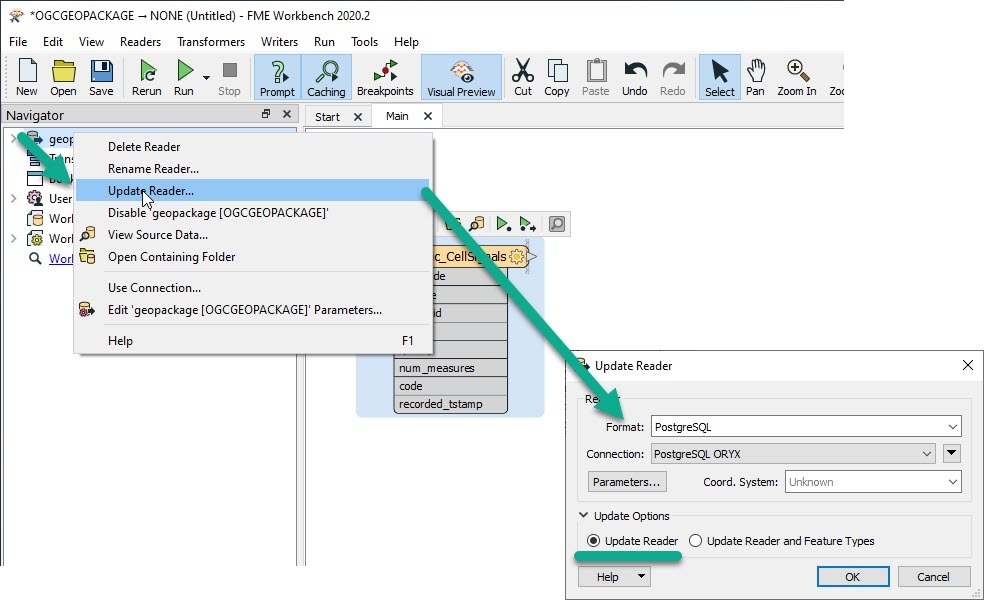I know the question is a little bit weird, but I'll try to explain it.
I have to create a simple workspace to get data from an external database (Informix) and copy to our database. This workspace will be published to FME Server.
As I said, I don't get access to external database, from my PC, but I do from Server. So, if I can publish the workspace to the Server it will run correctly, I sopose.
But, how can I create an Informix Reader in FME Desktop if I don't get access to this database? Is it possible to do it?
Thanks.