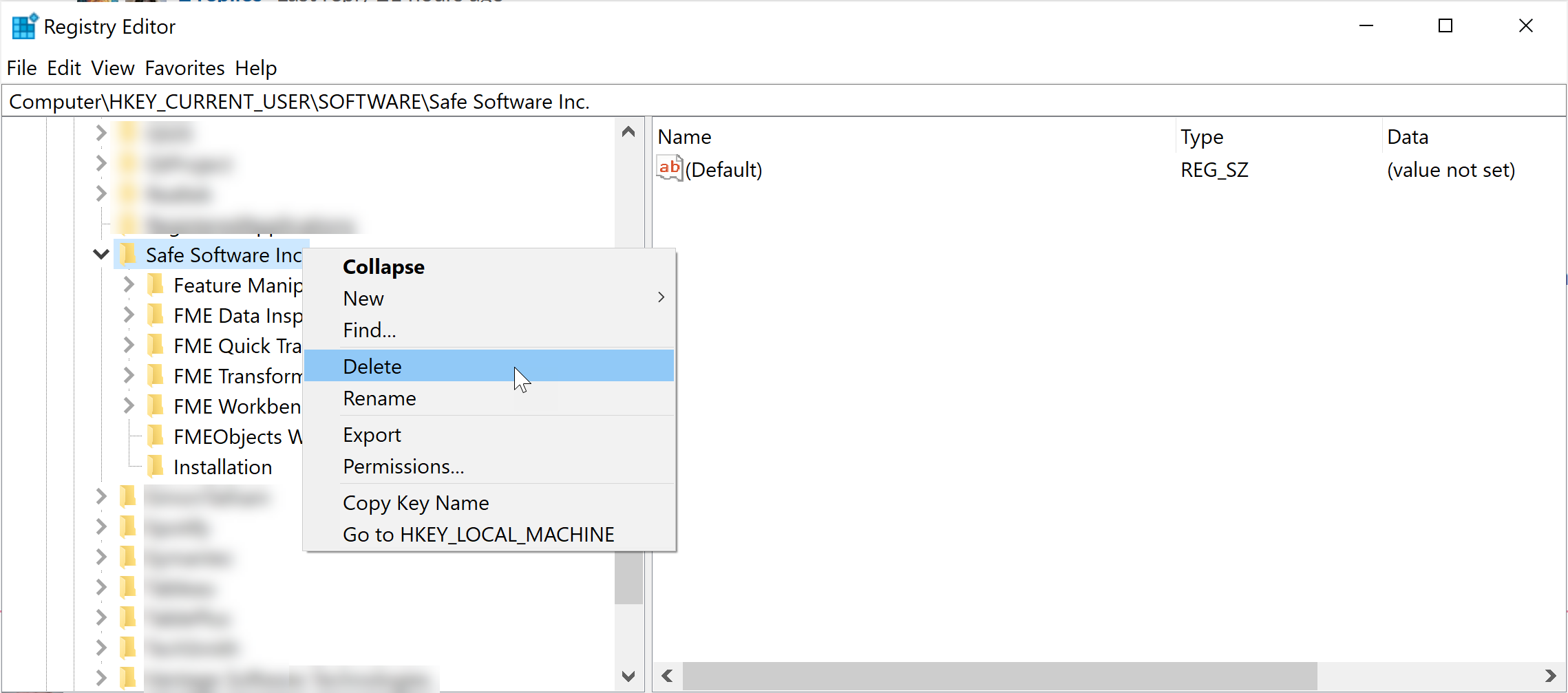I have a FME workbench open. Then I open a pdf in Adobe Acrobat Reader, and zoom in. Then I return to my FME script, I can not add any transformer to my script anymore. There is only a tiny box instead of the usual dropdown list. It is a bug. I tested it several times to make sure it is an issue. I am using FME 2022.1.










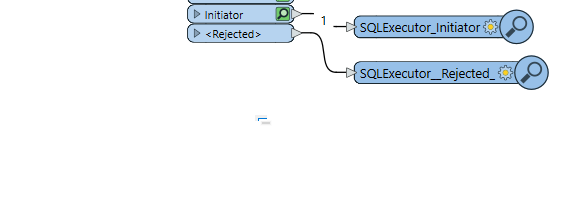 When the tiny box appears for the first time, the translation log window logs this message:
When the tiny box appears for the first time, the translation log window logs this message: