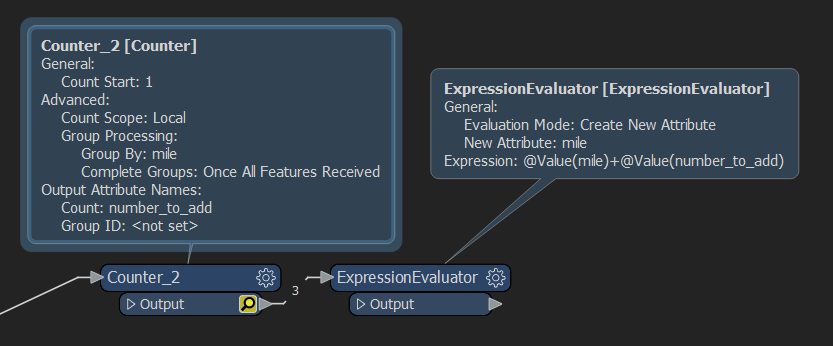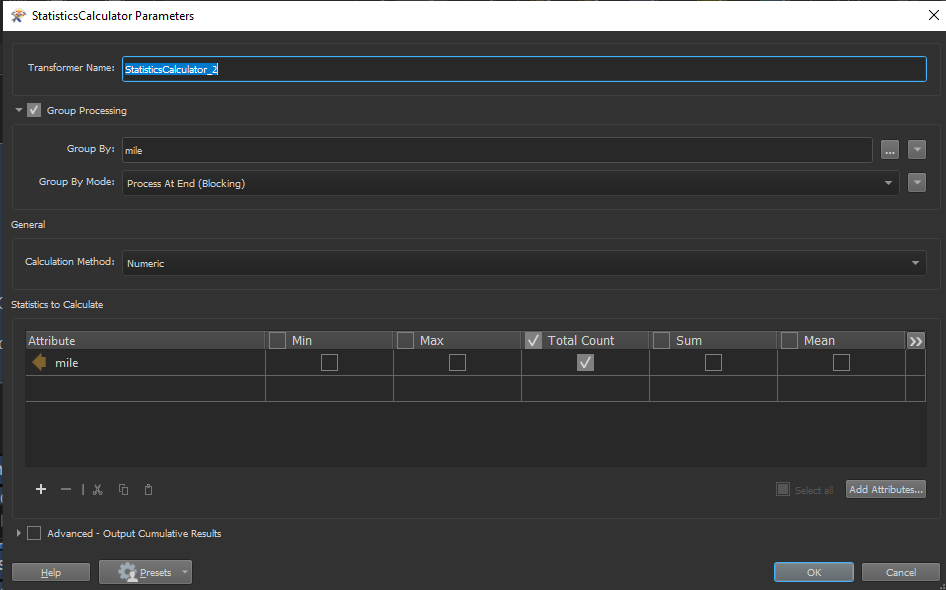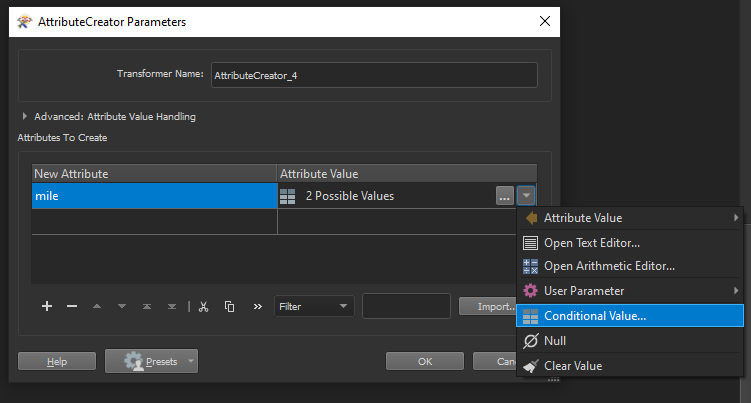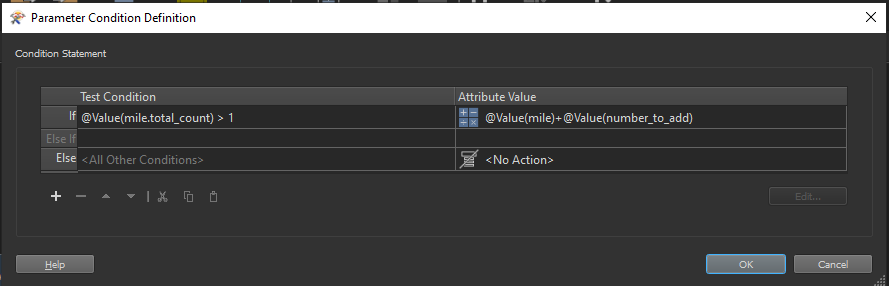ID | Mile
0 6.5
1 6.4
2 6.4
3 6.4
4 9.2
5 12.8
etc
For every object which has a Mile number that occurs more then once I need to add a number to the Mile number. So for example, ID 1 would be Mile 6.4-1, ID 2 would be Mile 6.4-2 and so on. Now I have done this using Python but I'm sure this can be done with FME also. Can anyone give me some advice? Much appreciated.