Hi all, I have done some searching for a solution but I have come up empty handed thus far, I am hoping someone can assist.
I am running the stock standard backupConfiguration.fmw that comes out of the box with FME Server, but each time I try to run it, I am getting the below error:
60 2022-6-15 08:03:49 | HTTPCaller (HTTPFactory): An error occurred while accessing the URL 'https://PANDORA:443/fmerest/v3/migration/backup/download'
61 2022-6-15 08:03:49 | The below feature caused the translation to be terminated
83 2022-6-15 08:03:49 | Terminator (TestFactory): Terminator: Termination Message: 'Unable to retrieve backup from FME Server `https://PANDORA:443' Please ensure that the credentials are correct and that user `benva' has fmesuperuser role. The error was: HTTP/1.1 401.'
84 2022-6-15 08:03:49 | HTTPCaller (HTTPFactory): Termination Message: '%0'
85 2022-6-15 08:03:49 | Creator_XML_Creator (CreationFactory): Terminator: Termination Message: 'Unable to retrieve backup from FME Server `https://PANDORA:443' Please ensure that the credentials are correct and that user `benva' has fmesuperuser role. The error was: HTTP/1.1 401.'I have now confirmed that the user benva is fmesuperuser:
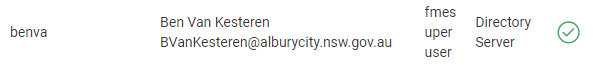
And then I have confirmed that we have not made any changes to the superuser role, this still has access to 'all permissions':
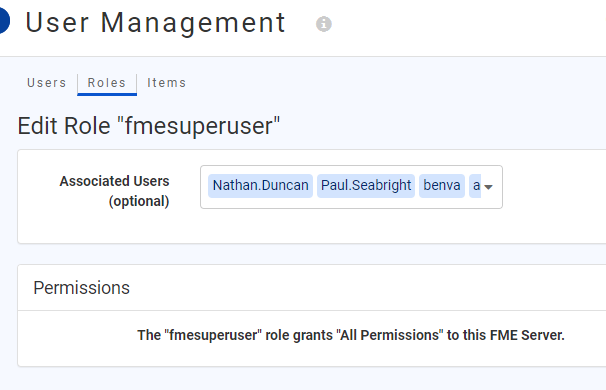
I then open the workspace on the server and run it manually (i enter my username and password) and it works fine.
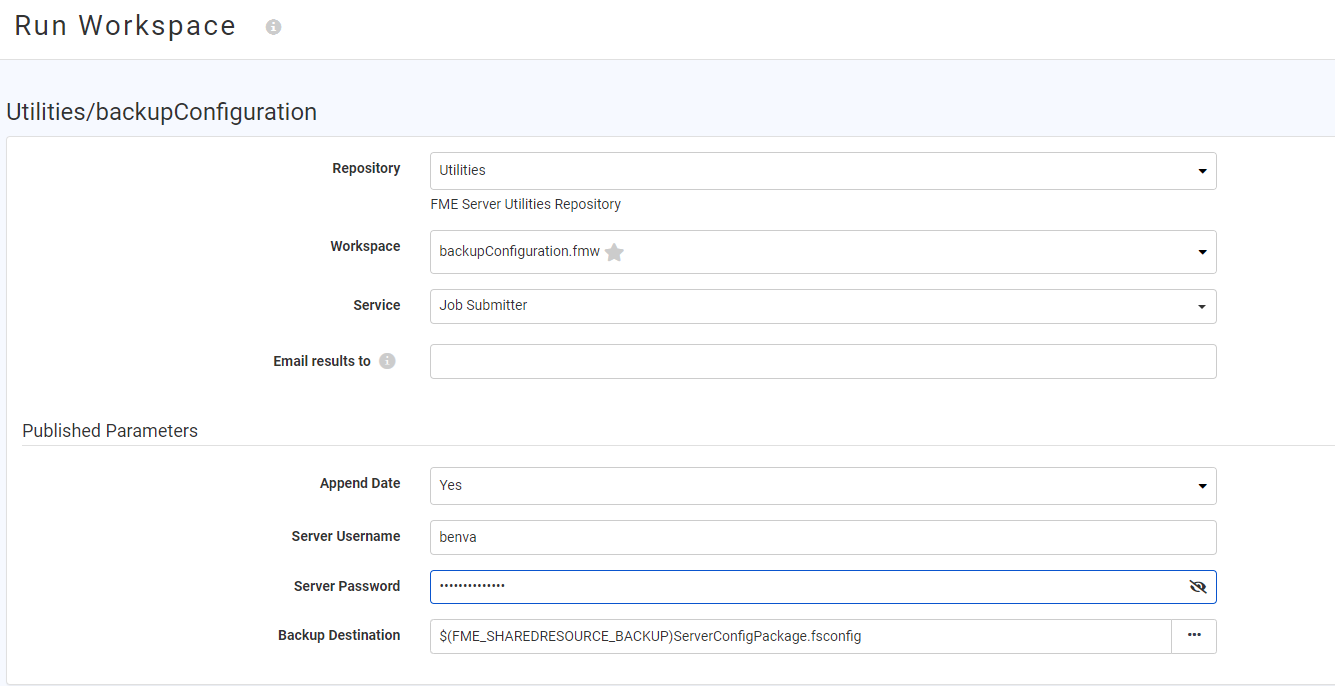
But opening the scheduled task, entering username/password and pressing 'trigger' it fails....
I am stumped as to what else I can check, the log seems to only indicate that the role is the issue....
Any thoughts/ideas?
Log file attached














