I have a workbench which is writing out a zip file containing a shapefile using AttributeFileWriter then using a FeatureReader on the resulting zip file.
It works fine in FME Desktop 2021 writing to a temp directory. When I run on FMECloud using the Temp resource folder I get an error when reading the zip file. If I download the zip file from the resource folder the file is valid.
It's like the file is being held onto by the AttributeFileWriter (or it hasn't finished writing).
I don't get the two warnings below in FME Desktop. It seems to imply the files haven't finished being written out.
Is there any way to avoid this unfinished writing, or is there any way to take the binary shapefile zip data and read that directly without writing out to file?
It might be possible to break out the workbench into multiple workbenches in the automation.
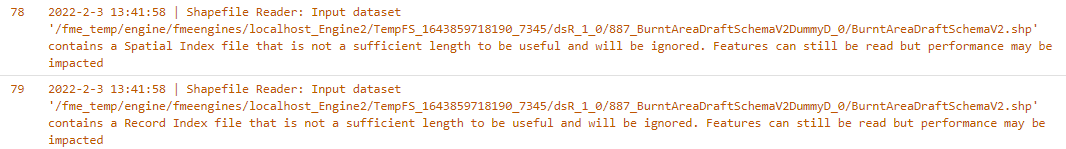
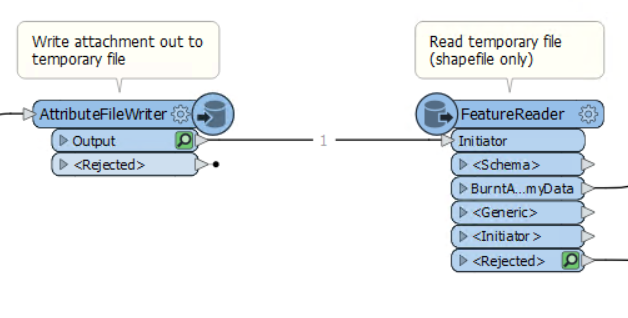 This might happen on FME Server as well as FMECloud (I haven't tried it yet)
This might happen on FME Server as well as FMECloud (I haven't tried it yet)







