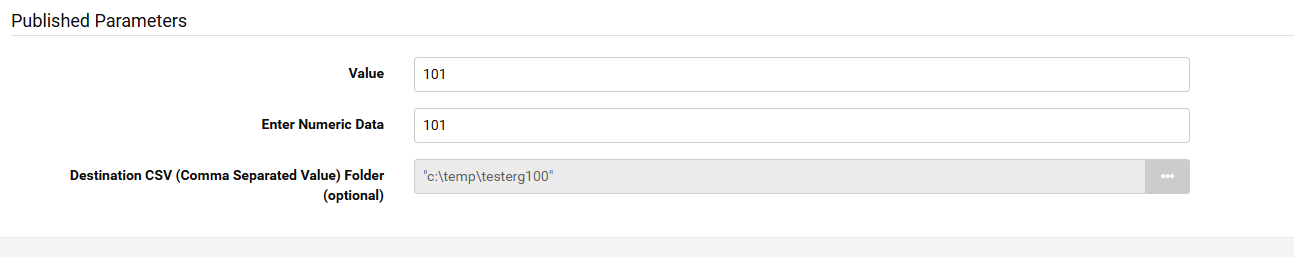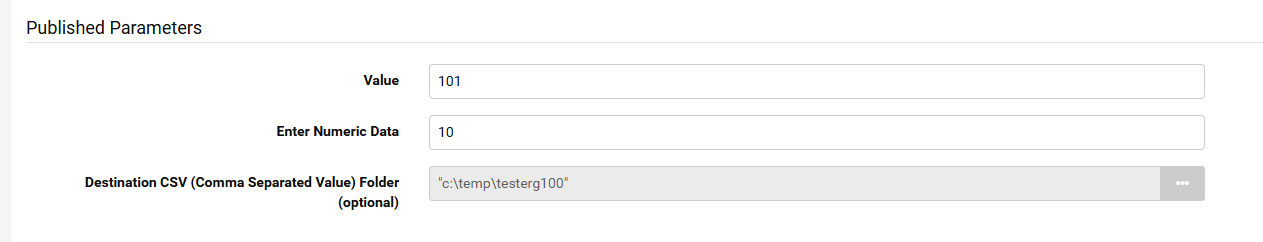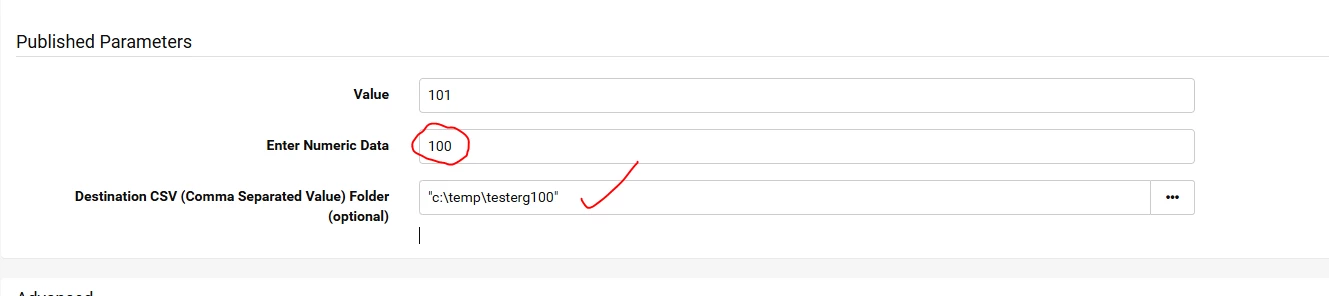in a FME FORM i have made some user parameter, that takes in input; one of them have a conditional visibility based on whether another user parameter has an input of > 100. When i run the creator in FORM, and input a number abobe 100, it works, but when i publish it to FLOW the conditional visibility doesn’t work.
then, if I change the condition to “is 100” instead og “> 100” and republish, it works.
is this a bug, or is there a work around?