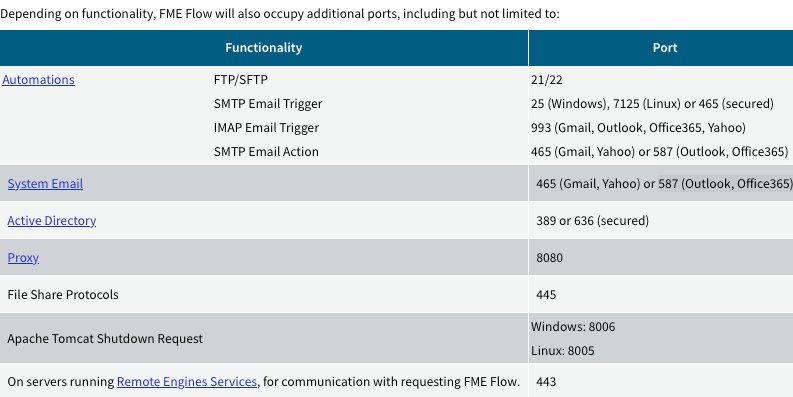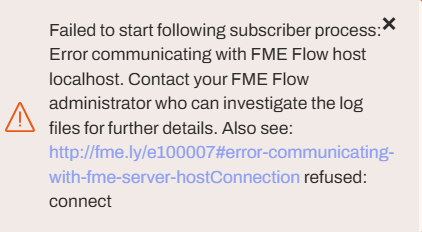This article covers setting up FME Form & Flow Emailer transformers, but doesn't cover the System Email setup in FME Flow.
That page has much fewer settings available than the transformers:
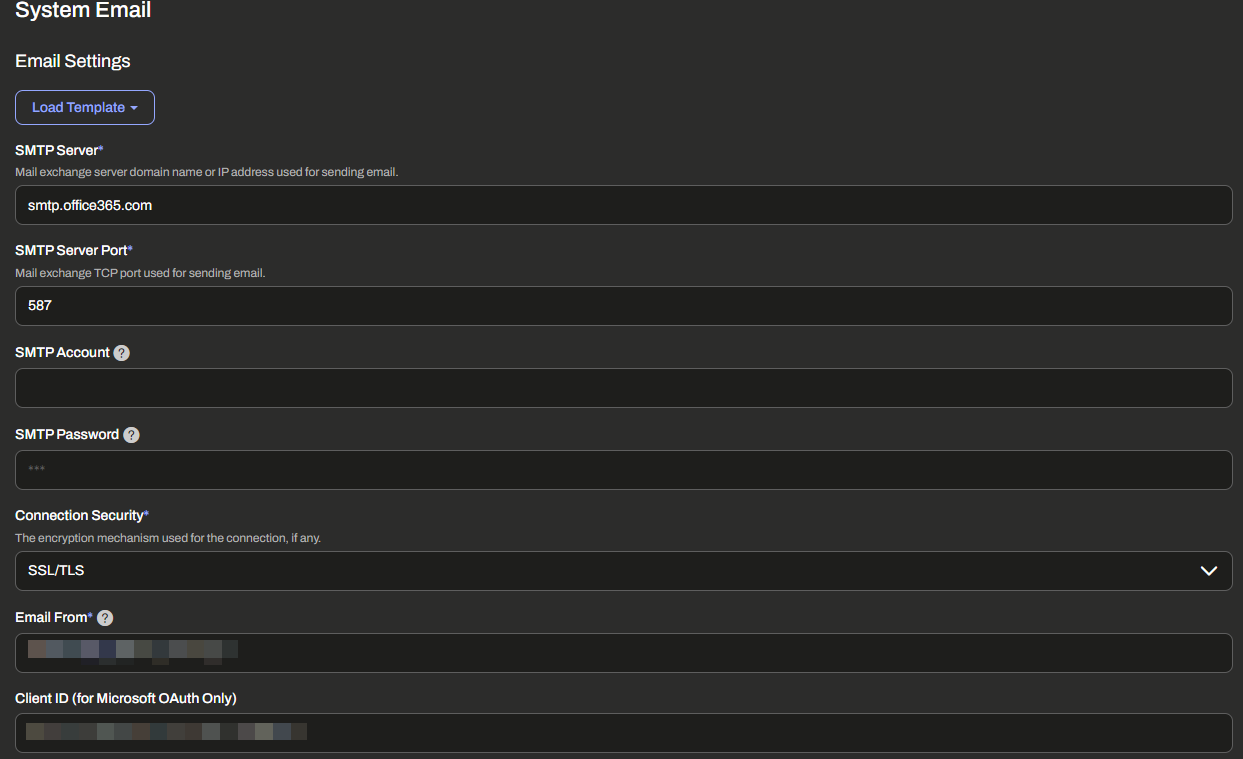
The docs don’t mention how to use Client ID (UI notes this as Microsoft OAuth only)
https://docs.safe.com/fme/html/FME-Flow/WebUI/System-Email.htm
What are the steps needed to set up System Email with Microsoft OAuth?
Do we need to register an SMTP Account & Password rather than use Client ID / Client Secret?