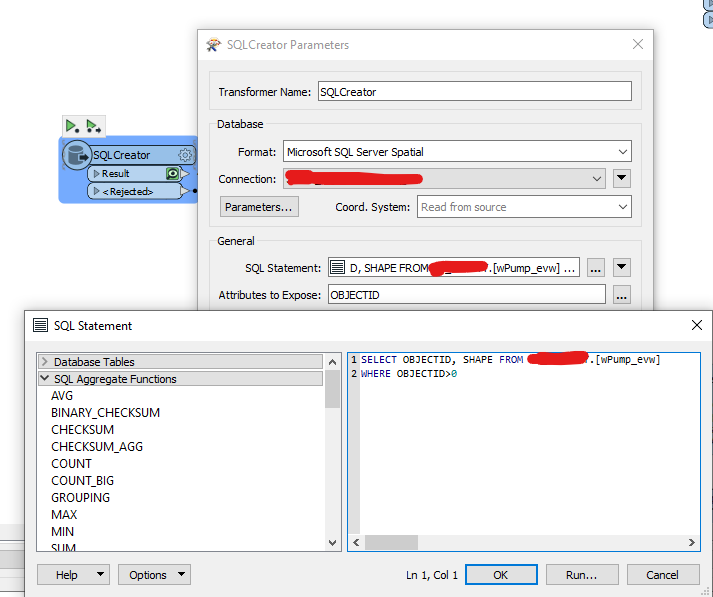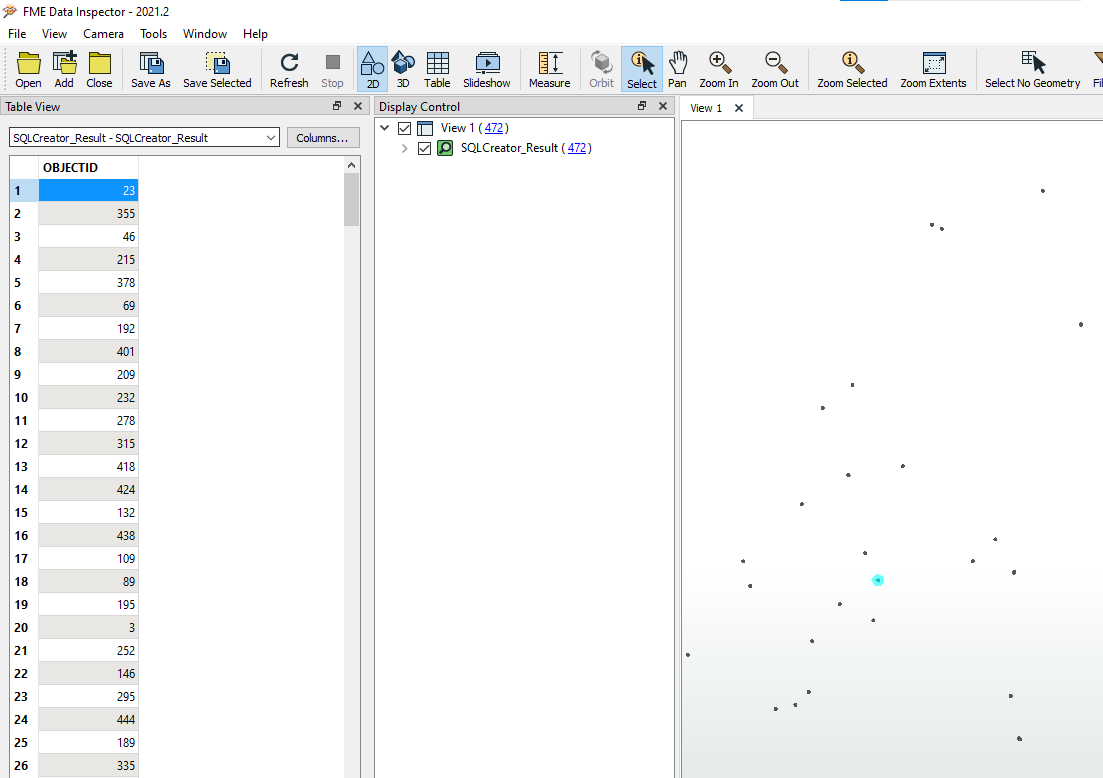Our FME Form installations are able to establish ArcSDE connections with a SQL creator to our enterprise SQL Server geodatabase and perform SQL Select statements.
When these workspaces are published to Flow the following warnings are received and the records are not read:
“Esri Geodatabase: ArcMap has limited SQL functionality and may not be able to process query 'SELECT CPSUPV,CPTECH FROM AICC.GLP_BDinfo'. Consider installing ArcGIS Pro for broader SQL functionality”
FME Flow is able to use the same ArcSDE connections, and read records with an ArcSDE Reader from our enterprise SQL Server geodatabase. It only seems to complain when we attempt to execute SQL through the connection with a SQL Creator or Executor.
Additionally, FME Flow successfully executes SQL statements using SQL Creators/Executors against the enterprise geodatabase when connecting via a Microsoft SQL Server Non-Spatial format connection.
Is there a configuration that could be addressed on the Flow Servers to enable SQL Creators/Executors through ArcSDE connections that work in FME Form to be successfully published and executed in FME Flow?
Question