Hi all!
I want to read an xls-list without the first row to be the attribute-namer. As a result I will have attributes A, B, C, D, etc. I couldn't see a setting for that. Is it even controllable?
Cheers,
-Maria
(I am using FME 2016)
Hi all!
I want to read an xls-list without the first row to be the attribute-namer. As a result I will have attributes A, B, C, D, etc. I couldn't see a setting for that. Is it even controllable?
Cheers,
-Maria
(I am using FME 2016)
Best answer by takashi
Hi @gpt_executer, try setting 0 (or empty) to the Field Names Row in the Excel reader parameters when adding the reader.
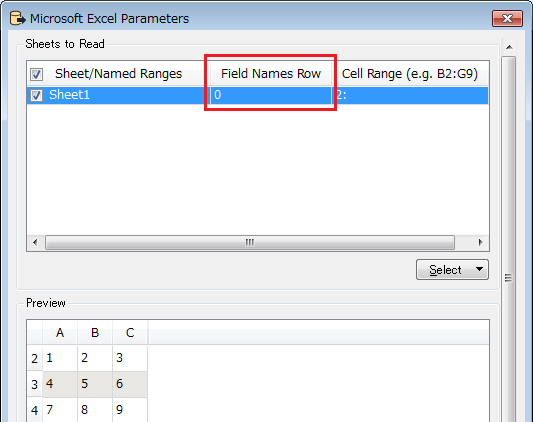
Enter your E-mail address. We'll send you an e-mail with instructions to reset your password.