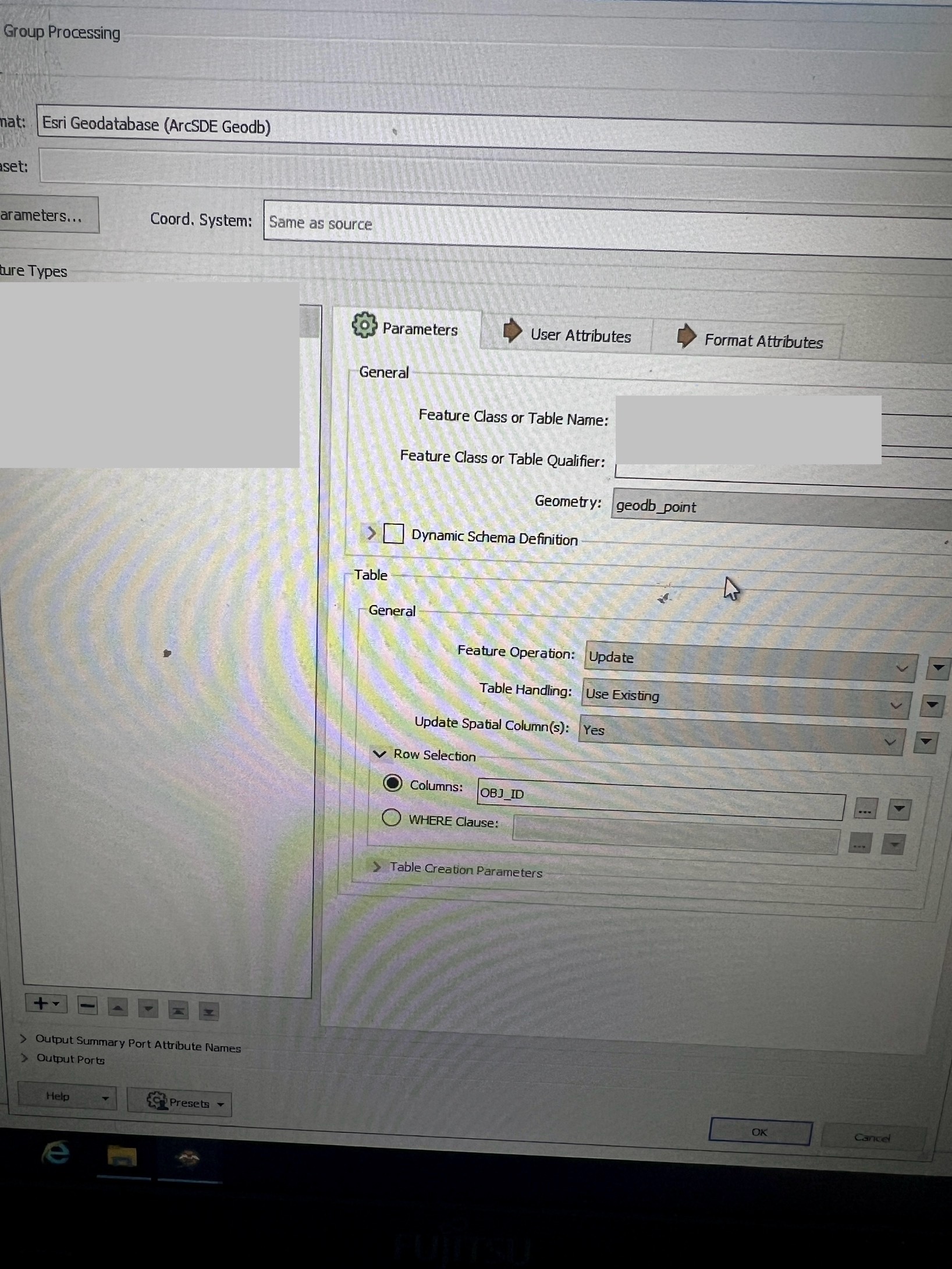Hello ,
this is my first post , and I hope to receive an answer
I have in FME an ESRI license that allows me to read from and write to an Arcsde geodatabase . I'm interested in knowing if anyone has successfully edited specific feature classes , made modifications in a workspace (such as adding data , deleting data or moving points to new positions), and then writed the output back to the the same feature classes after editing by ArcSDE geodatabase writer.
After editing and modifying the data, I understand that in ArcMap, data typically undergoes compression, tracking which data is added and which is deleted.
Is it possible to write the output directly to these compression tables ? Is this step necessary to do by FME ?
Second question : about writing into Relationship classes
I read an article https://support.safe.com/hc/en-us/articles/25407490028813-Writing-Geodatabase-Relationship-Classes
that uses an XML workspace as a template for writing to relationship classes, but I didn’t fully understand the reason ?
Also, if the original tables are versioned, will they remain versioned after the editing process?or what should I do ?
What can FME do, and what can it not at this Topic ?
FME 2021
Thanks in advance .