I did some easy tests on reading CityJSON and writing out the same data I just read in.
Reading was easy. Problems start when I try to write the data I just read in.
- I always get some error ffs with Feature types I don't understand and I don't know where they come from:
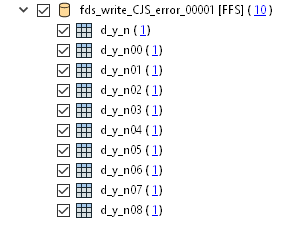
- The CityJSON file which is written cannot be read in again as a CityJSON fileCITYJSON reader: An error occurred. FME will attempt to provide more information on the error, but this may cause the translation to be terminatedRead Metadata Feature Command caught exception: stk::ex::FatalError[0] CITYJSON reader: [json.exception.out_of_range.403] key 'boundaries' not found[1] auto __cdecl STFReader::getFeature::<lambda_e8ad0c4de285582507d80bbbf97fb805>::operator ()(void) const(C:\\code\\fme\\foundation\\framework\\engine\\reader.cpp:61)
It is a tech preview, OK and I managed to write CityGML successfully.
Any guideline how to do this properly for CityJSON ?
Michael






