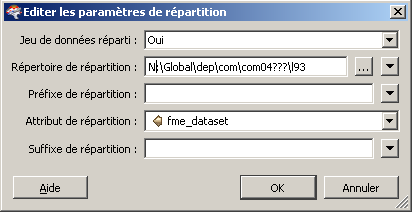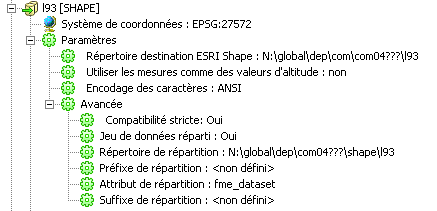Hello,
I have to read sources that have the same structure in n paths all structured in the same way that I therefore designate to read by ..... dep \\ com ??? \\ shape \\ parcel.shp. ??? Is 001, 002, 003, etc ... No problem for reading. However, I would like the destinations to be written each time in a subdirectory (example: ..... dep \\ com ??? \\ shape \\ l93 \\ parcel.shp.
Can you help me ?
Thank you.