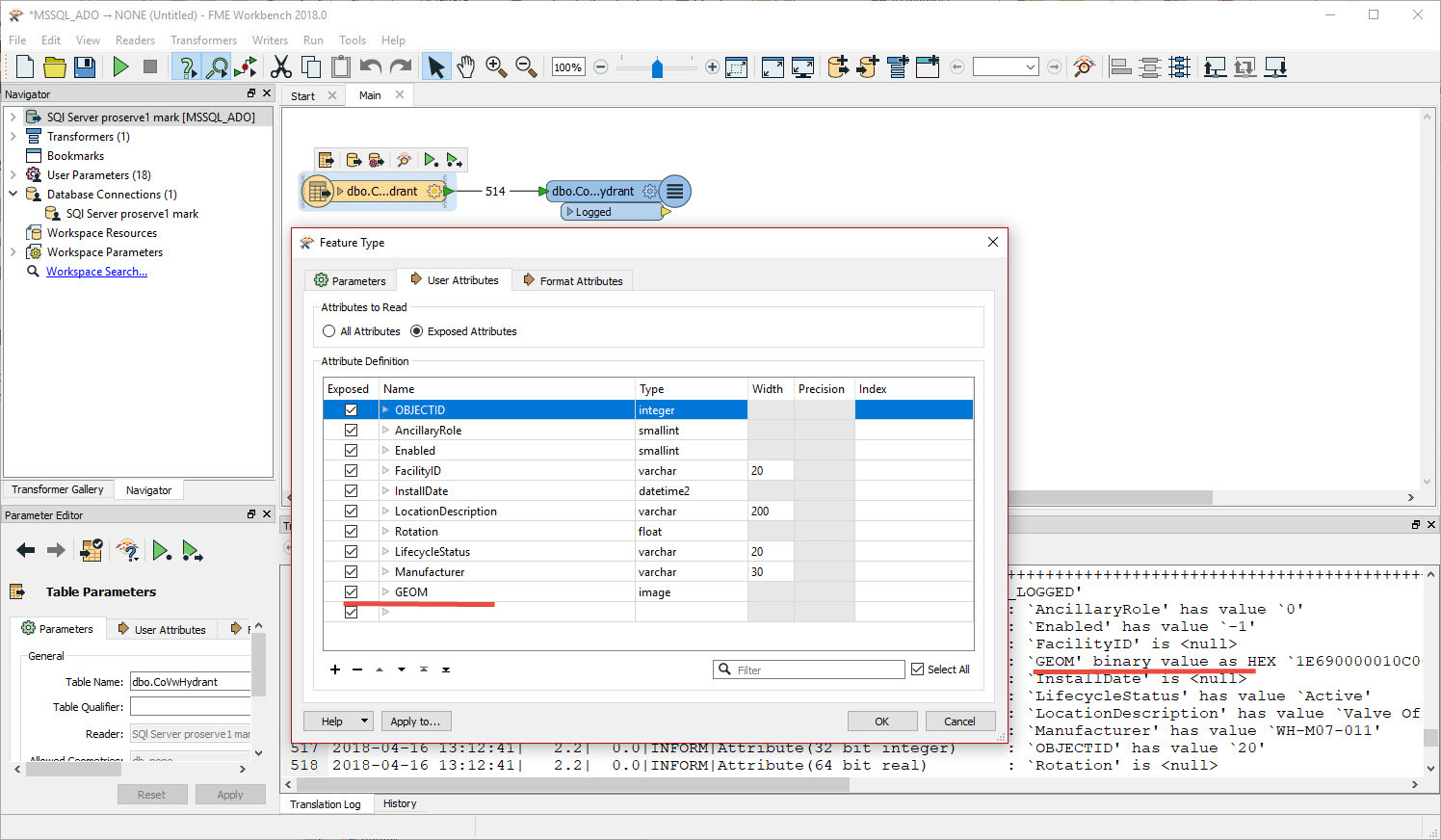I am trying to access the GEOM column from a MSSQL 2012 Database using FME 2017. I have tried with the ADO, JDBC_Nonspatial und Spatial drivers. In table-view the column GEOM is never exposed. Do I have to manually expose the geometry column? If so, how?
Question
Why is the column GEOM not displayed when connecting to MSSQL database?
This post is closed to further activity.
It may be an old question, an answered question, an implemented idea, or a notification-only post.
Please check post dates before relying on any information in a question or answer.
For follow-up or related questions, please post a new question or idea.
If there is a genuine update to be made, please contact us and request that the post is reopened.
It may be an old question, an answered question, an implemented idea, or a notification-only post.
Please check post dates before relying on any information in a question or answer.
For follow-up or related questions, please post a new question or idea.
If there is a genuine update to be made, please contact us and request that the post is reopened.