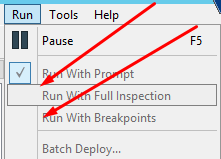Hello,
In my case there a a feature reader, then some tranformators for removing some attributes and adjusting fanout expression and then gml writer.
Why fme saves some partial results to ffs even if there is a lot of free memory? I think that it takes a lot of time causing performance impact.
part of log:
2019-05-28 12:07:33|1909.9| 0.0|STATS |Storing feature(s) to FME feature store file `C:\Temp\2\no-conn-ffs-1559036060497_7200_14.ffs'
2019-05-28 12:10:00|2055.8|145.9|STATS |Stored 1009731 feature(s) to FME feature store file `C:\Temp\2\no-conn-ffs-1559036060497_7200_14.ffs'