I am trying to use a soap-xml to get data from a certain site but I do not get the data I want. I tried using a XMLTemplater to create the xml and use this as the response body attribute in the HTTPFetcher with the url_request set to a https://---.com/----.asmx and the HTTP_method set to Post (also tried Get) no result yet. The Get Result xml-template looks like this:
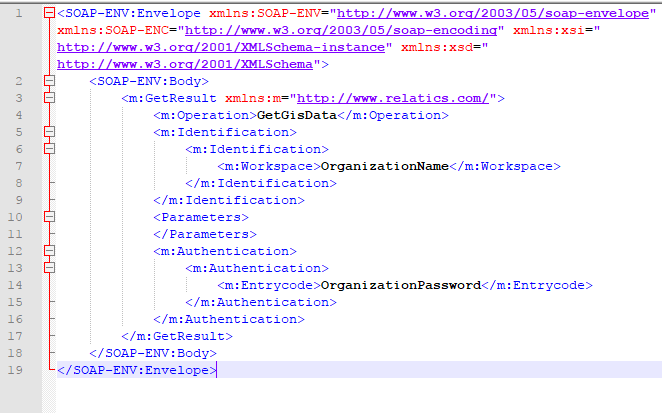
Can anybody tell me what I am doing wrong? (I also read the article at https://knowledge.safe.com/articles/45314/working-with-soap-services.html this also has no result)




