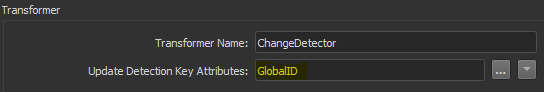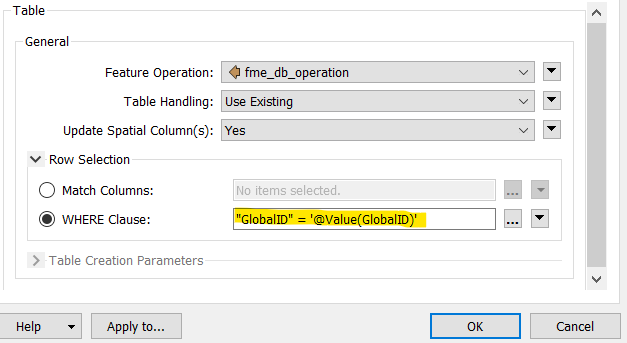I am trying to update an ESRI SDE database with data from an ESRI GDB. The matching key between the two datasets is GlobalID. I use an ArcSDE writer and FME 2019.1.
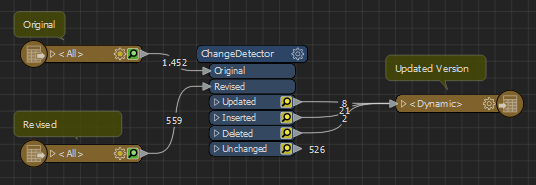
Settings in the Writer:
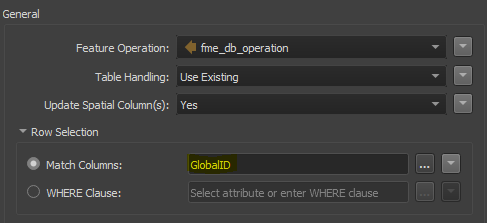
When I try to update or delete data in the SDE, I get an error like the following:
No rows matched UPDATE query to table/feature class 'XXX' where upper(GlobalID) = N'{C1BD1C13-4C4F-4C05-B3D8-F051F7B0A33F}'The GlobalIDs do exist in the SDE database! I have checked this multiple times.
I can update data between two GDBs with the exact same data without problems, so I suspect there is something in the way GlobalIDs is read in GDB vs. SDE databases that do not match. I have tried adding/deleting the brackets {} on the input data using AttributeTrimmer with no luck. The "N" before the GlobalID in the message is not present in the data, and I have no idea why it shows up here.