Hello,
I am struggling with reading Excel files into my workbench.
I built my workbench based on an Excel file with this format.
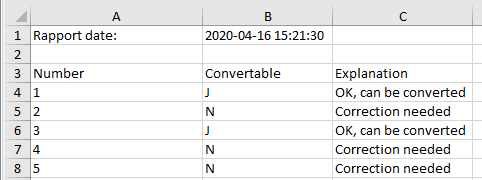
When adding the reader I set the 'field names row' at 3, so the names in row 3 are used as column headers in FME.
I want to use my workbench for other files as well. These files have the same format. Only the information from row 4 will be different. So I created two user parameters witin my workbench:
- Input File
- Output Directory
If I open my workbench and run the translation I can fill in the user parameters:
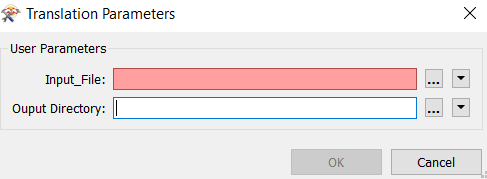
When I choose the original file which I used to create the workbench, all goes well.
But when I choose another file, I only get missing values:
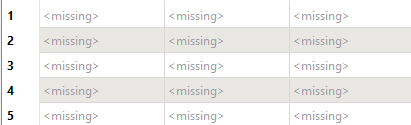
I even made a copy of the original file, so it is exactly the same document with only a different file name. But even then I get missing values.
Can anyone explain to me what I need to change in my settings to overcome this?
Has the red indication in the User Parameters window something to do with it?
Thanks in advance!
Eva





