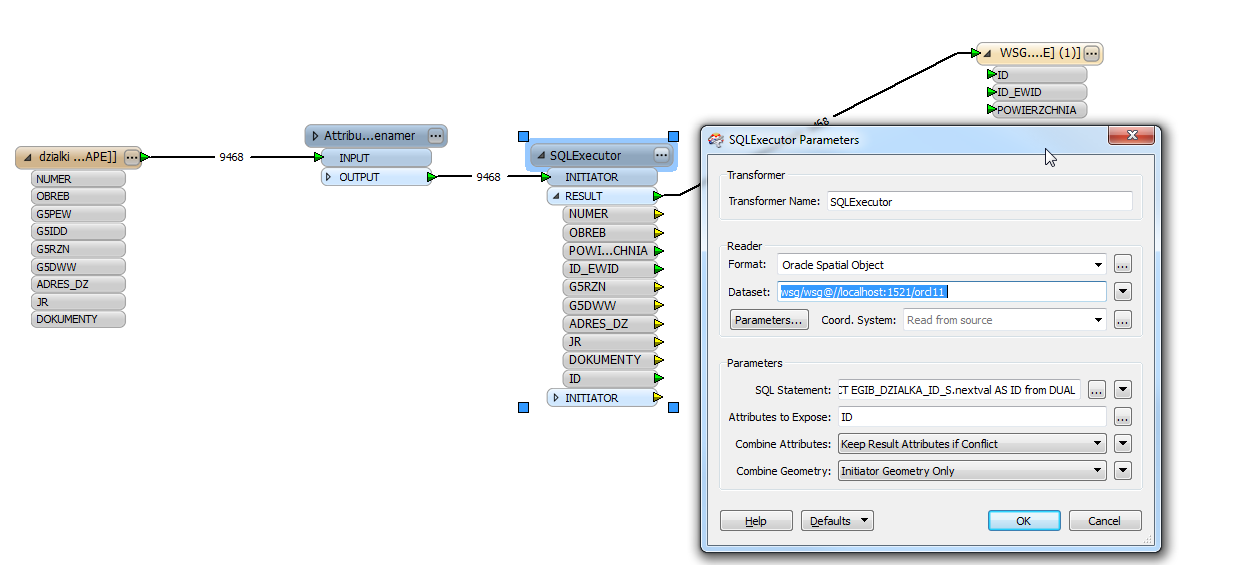I'm having a simple script, which renames some exported attributes, then fetches the primary key sequence number using SQLExecutor and writes the result to an Oracle Database, but it seems that something gets done to the geometry during the process.
I can inspect the translation result just fine, but when I attach the translation result to the Oracle Spatial Relational Writer, on translation every geometry gets inserted with an error (the column value is null): Bad geometry detected in the following feature; Geometry could not be encoded for Oracle.
When I'm not using the SQLExecutor to fetch the primary key sequence, the script works just fine. Do I need to check something else to make FME leave the initiator geometry alone? Is this a bug?