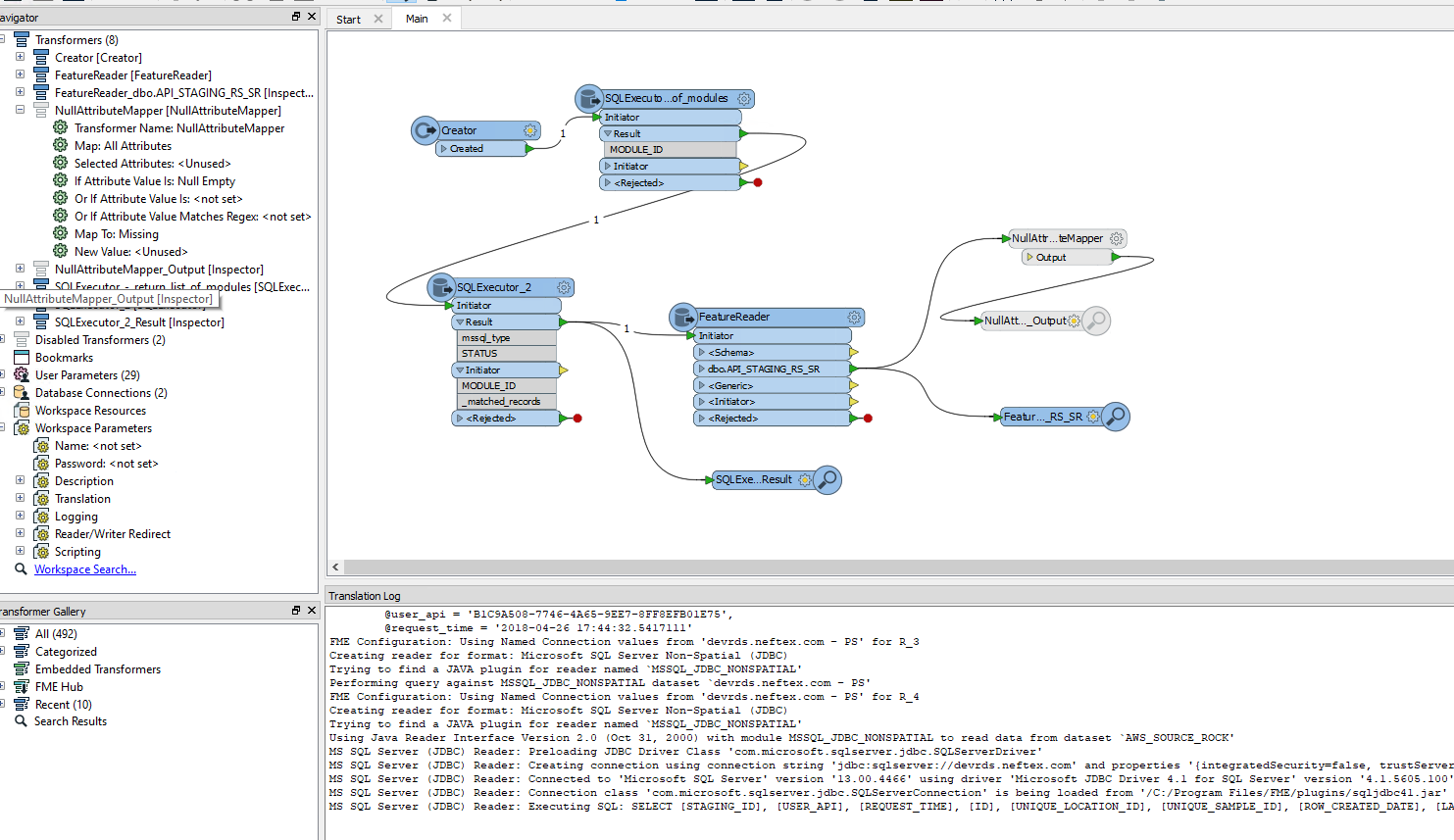Hi,
I have been using the sql executor to run a sql server stored procedure which populates a table, I then try to use a feature reader to read from the table that has just been populated. Alas it times out. If I do either of these components separately it works leading me to believe FME is holding the connection open to sql server and creating a lock on the table, so that when the reader tries to read it can't. I am using the SQL Server JDBC Client. I will try with the Native Client but this will mean I can't use it with fme cloud which is what it is intended for.
Has anyone else had this issue? Working log and failing log are attached.
Many Thanks as always