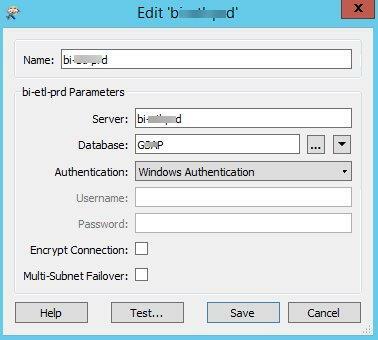My workspace uses a Microsoft SQL Server Spatial reader to extract its source data and all has been working fine until told my source database is moving to a new server. Fortunately I still have access to both existing and the new one to migrate and confirm the db connection is working. The server name I was given is of the format: server\\instance,port (eg. SVRxxxx\\INSxxxxx,51433). I am using Windows authentication and have confirmed my credentials using Sql Server Mgmt Studio. When I attempt to Add a database connection in FME options, I enter the database name into the Server field of the Connection Parameters in exactly the same format as I did in SSMS (and which I had always done successfully in the past when my source db did not have a comma port number in the server name), but when I press the ellipsis to obtain the list of databases to which I can connect, I receive an error: Connection failed. Connection string `Provider=SQLNCLI11;DataTypeCompatibility=80;Data Source=WCxxxxxxxx01A\\PxxD,51433;Integrated Security=SSPI'. Provider error `(-2147467259) TCP Provider: A connection attempt failed because the connected party did not properly respond after a period of time, or established connection failed because connected host has failed to respond.'
My suspicion is the comma and port number in the server name might be tripping up FME. Everything was going along fine until that came along. When looking behind the scenes at SQL Server, comparing the DB that was working fine and the new one I am supposed to now connect to, everything appears to be about the same. The version of SQL Server has changed slightly 12.0.4100.1 to 12.0.4436.0, and like I mentioned SSMS connects just fine to the new server name. Remote connections are enabled. My FME Desktop is 2018.1.0.2 (20180903 - Build 18547 - Win32). Screen shot and error log attached. I've redacted server names, but hopefully not too obscured to see what's going on. Any ideas are appreciated as I am pretty much stuck at this point.