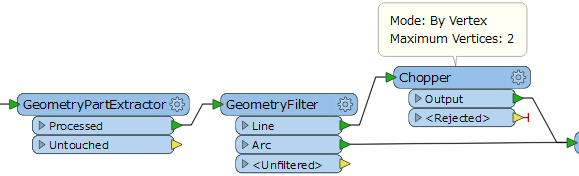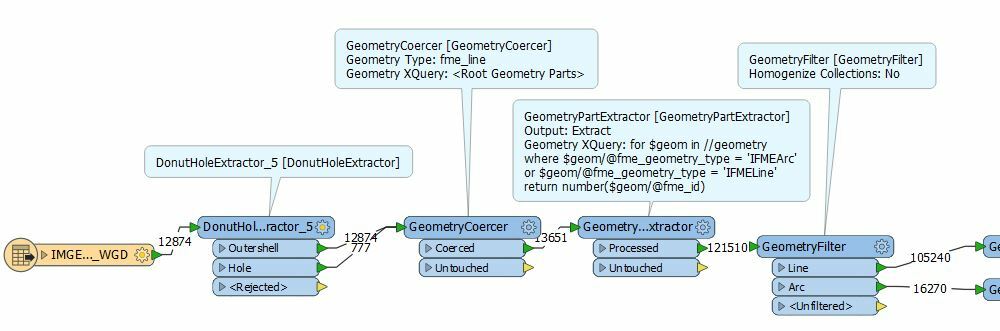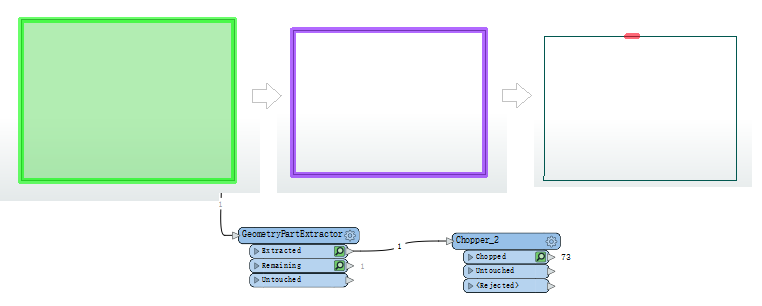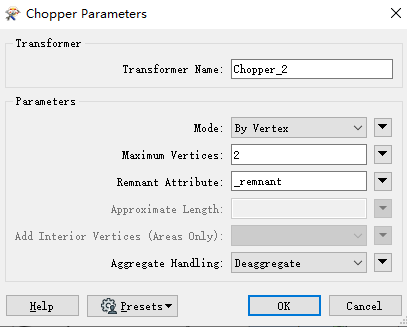I have an Oracle table full of polygons, I'd like to split them into the arcs and line segments they're composed of.
Is there any way I can do this? The closest I've found is setting a Chopper to split every 2 vertices, but this has the effect of turning any arc segment into several straight line segments, which is unwanted.