Hi all!
I've got a point cloud file of an area, and citygml file of this area as well. In the citygml file, I have the roof surface as polygons. Now I am connecting the points in the point cloud with the polygons of the roof surface. I tried several transformers, such as PointOnAreaOverlayer, Interjector, and now SpatialFilter. But as you can see in the below snapshot, the filters are rejected at the first place. I tried to add a BoundingBoxReplacer to my roof surface before the SpatialFilter. But still it didn't work.
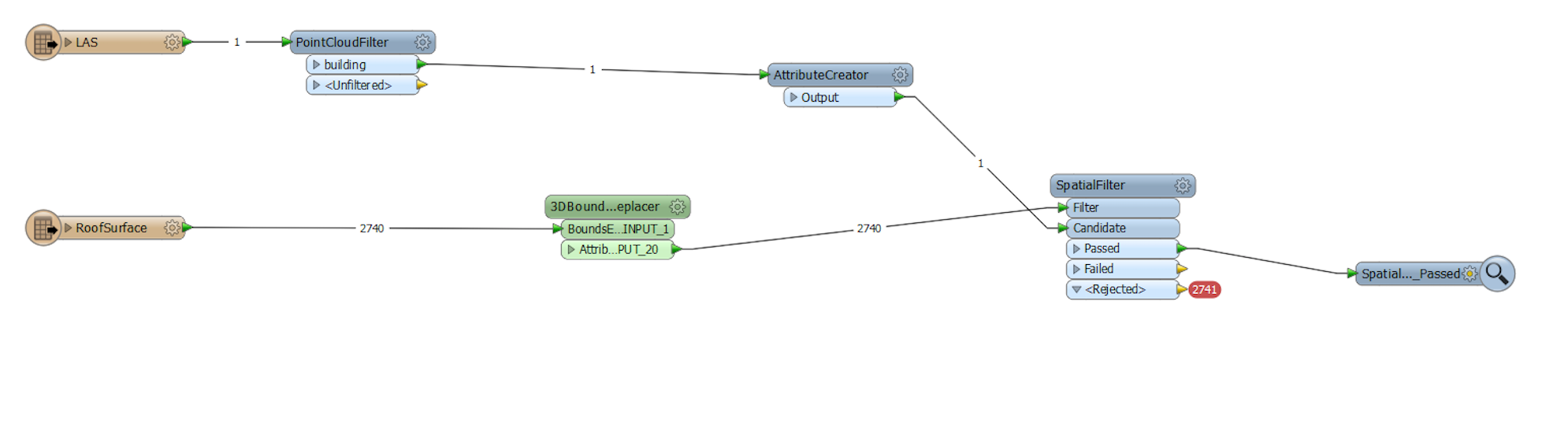
Thanks in advance.





