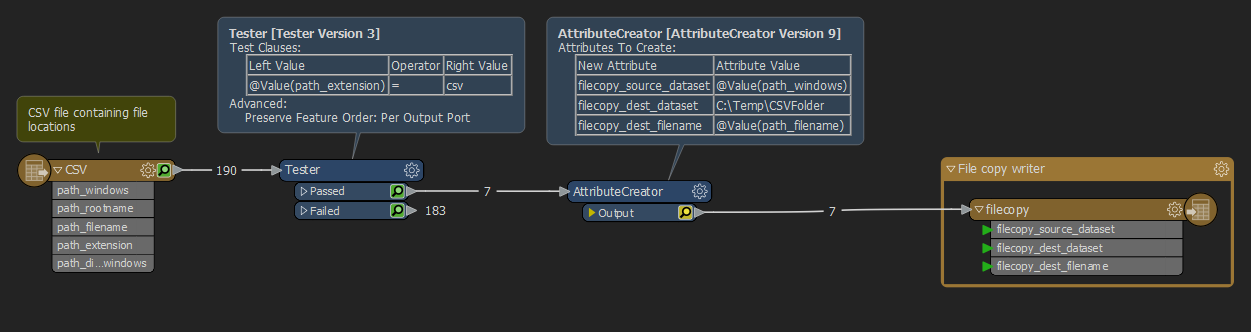I'm trying to sort through huge amounts of data.
I have already run a directory file reader and have a huge CSV full of all the possible files in a directory including their name, path and extension etc.
I now would like to push those file types into a new folder.
This is for non-spatial, so a different folder for csv's, xsl, xlsx, doc, jpeg etc etc
By doing this I can then investigate these futher.
Work so far:
Reader: Read all files in directory and sub-directory that are, for example, a .csv
I get an error and it won't create the reader, so I create it as a single CSV and then change the directory to the folder with \\**\\* at the and so it looks through all sub-directories.
Writer is set to Dynamic and the same file type.
I get errors from any of the above workings.
Alternatively I feel like the original csv I have with all the directories included (including file path and extension) could be utilised for this?
When I pull that CSV in it shows up like this instead of broken down, so I can't run a TestFilter.
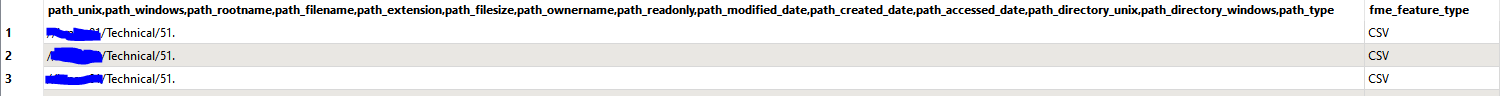
Any help appreciated.