Hello FME's geeks !
I am looking for writing outputs as shapefile to a path that is derived from the concatenation of an input parameters, a given string and a timestamp.
In other words, the path should look like $(input_parameter1)/$(string)-$(TimeStamp)
In my case,
- The input parameter is a folder given by user (Main_Input_Folder)
- The string is the basename of an input file given by the user without extention (eg : C:\inputFolder\myfile.shp => basename = myfile)
For now, I am able to concatenate the input parameter and the Timestamp (creating a Python scripted private parameter for creating the string) giving something like $(input_parameter1)/$(TimeStamp) and use it to the "Destination Esri Shapefile Folder" parameter :
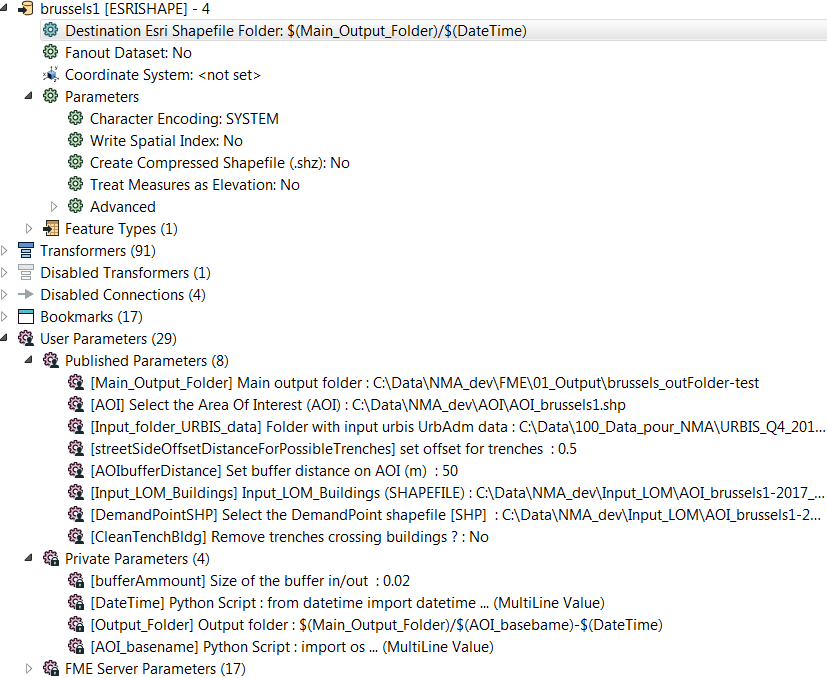
However, to add the basename, I created another Python scripted private parameter to extract the basename (used code below) but when I try to add it to the "Destination Esri Shapefile Folder" parameter I get this error :
Undefined macro `AOI_basebame' dereferenced in file `C:\Data\NMA_dev\FME\wb-xlate-1490276784373_9148'
Program TerminatingTranslation FAILED.Python script to create the "AOI_basename" parameter :
import os import ntpath import fme os.path.splitext(ntpath.basename(fme.macroValues['AOI']))[0]I tried another solution to use a creator>AttributeCreator and add an attribute "OutFolder" with the full path but I can't find a way to use an attribute value as destination folder of shapefile.
PS : the Output_Folder private parameter you see on the picture does not raise error but give results without the AOI_basename, ie C:\outputfolder\-20170323-1200 (where Main_Output_folder =
C:\outputfolder\ and DateTime = 20170323-1200)
Any idea ?






