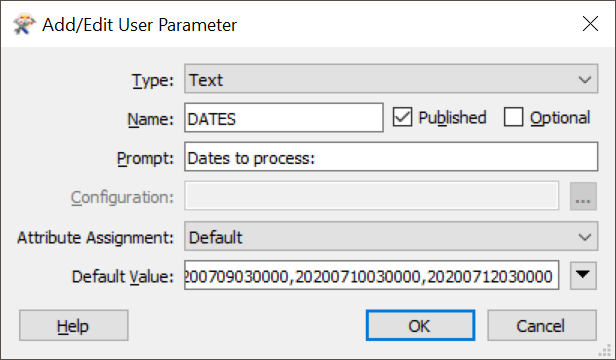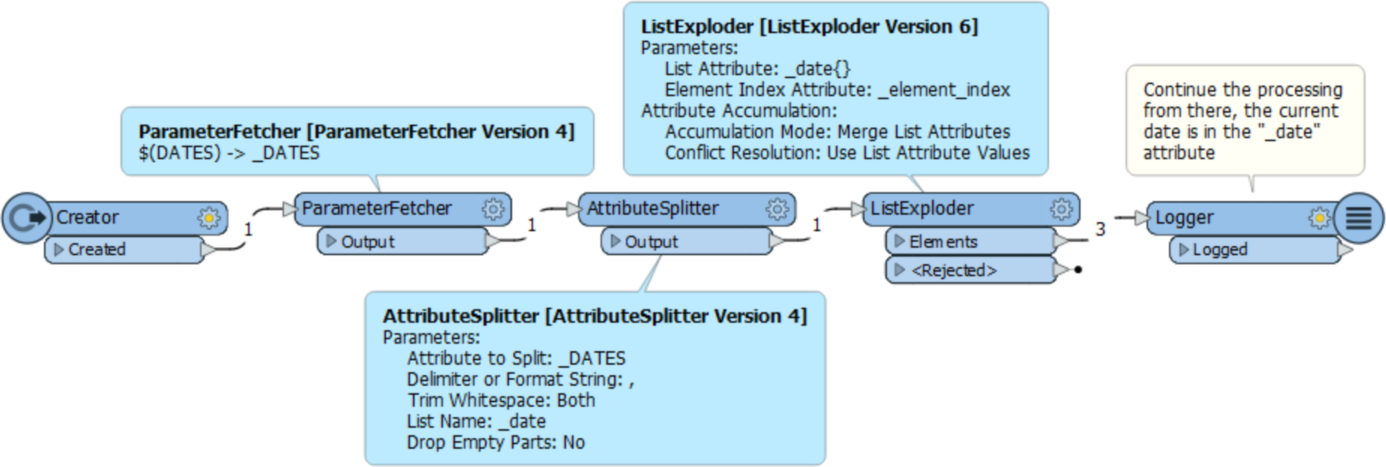Hi,
I have a very simple workspace, the result of which is excel spreadsheets. However, there is a published parameter where I always need to inform dates, for example: 20200709030000, 20200710030000,20200712030000. Currently I need to run date by date, is there a way to run date by date automatically, that is, entering the required dates in one go?
Thank you very much