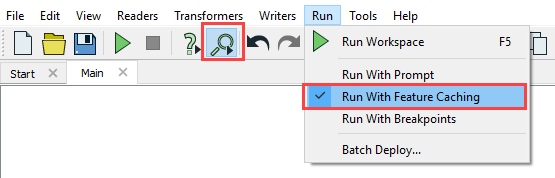I have ifctoCityGml template (no idea how it is working) and its working fine and convert my ifc to citygml but the only problem i am facing is that it is not exporting roof while it successfully exported WallSurface, FloorSurface and window. And here is its transformation snap:
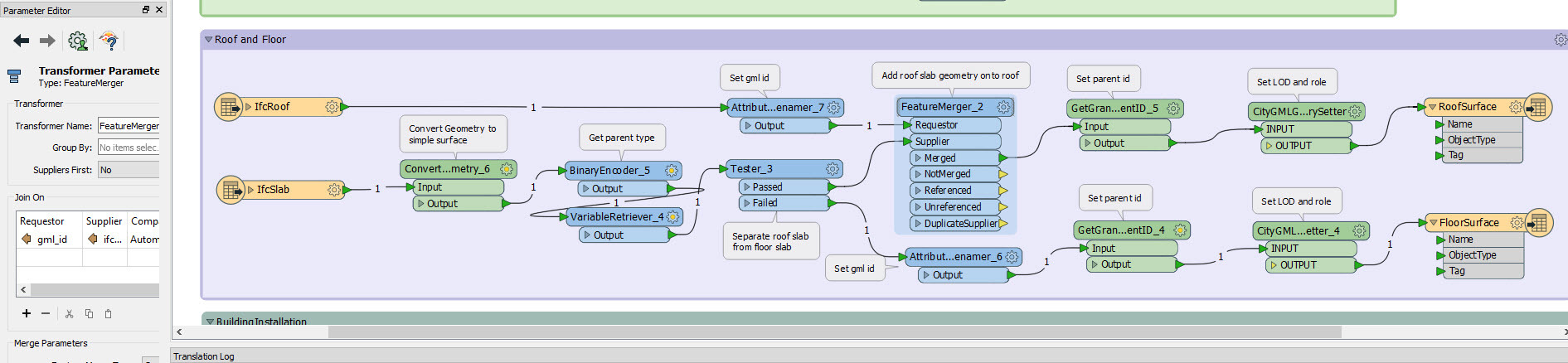
As you can see there is no output from FeatureMerger_2 Transformer. I guess Merged, is not producing any output.