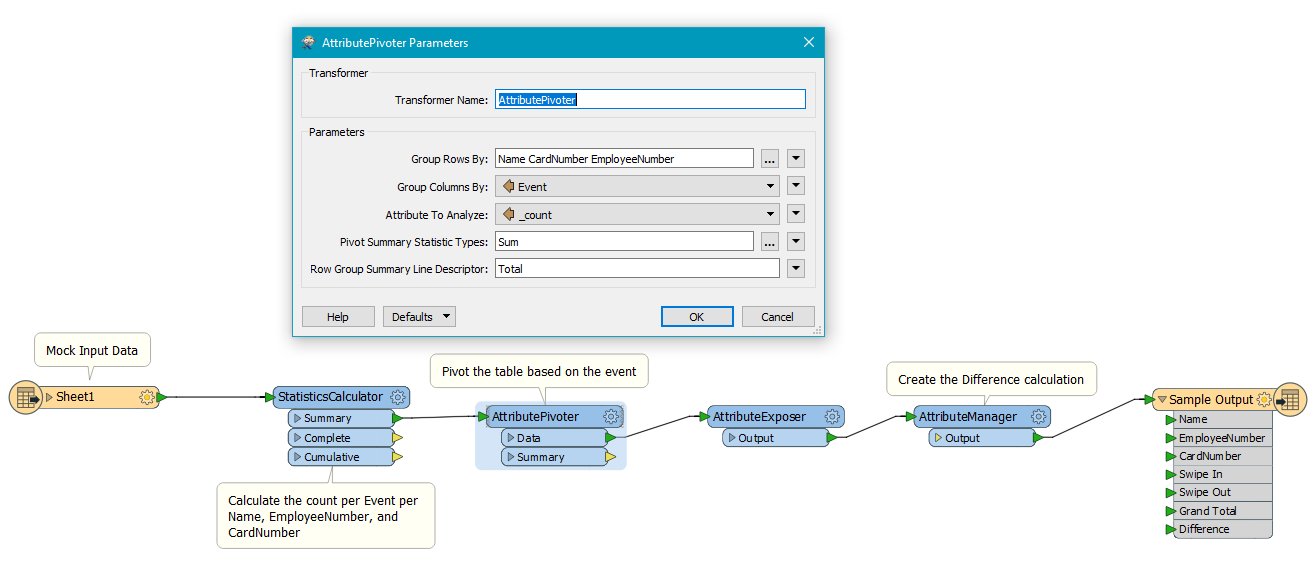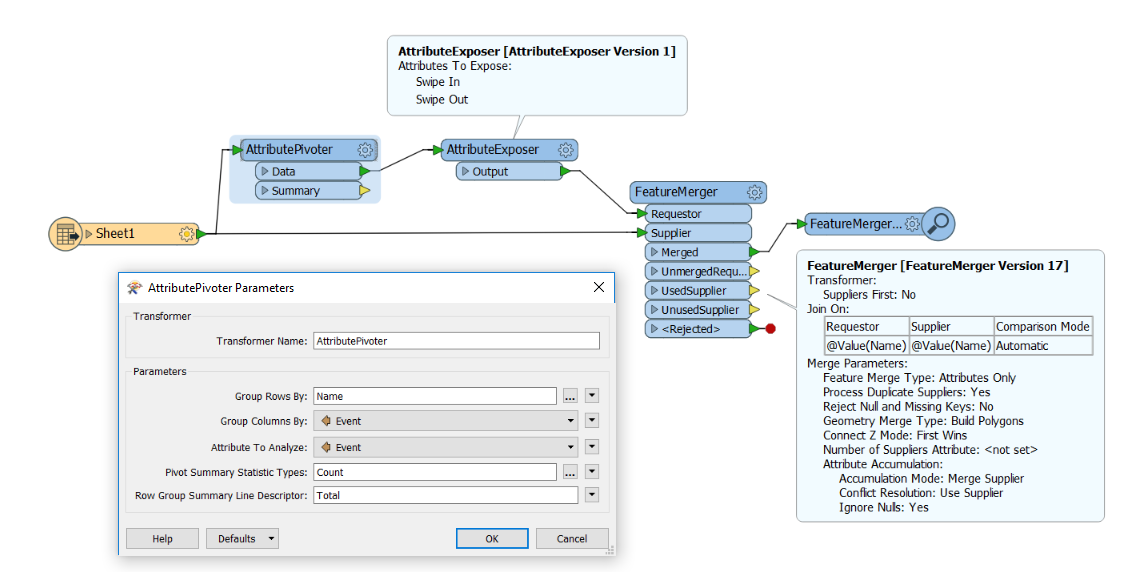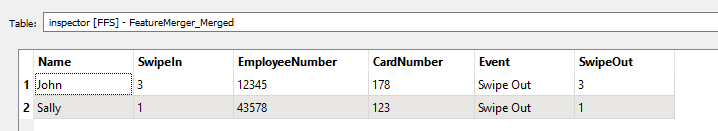I have an example of something I can do in Excel but looking to do in FME. Please refer to the PDF attachment....
The first image shows a snapshot of a fictional table of data. Each employee has a unique "EmployeeNumber" and also a unique "CardNumber". The field called "Event" shows a record of every instance over a week, where an employee has either "swiped in" their card to enter an office building, or has "swiped out" to leave. So for example, Hannah has used her card 5 times in the week to either enter (swipe in) or leave (swipe out) the office.
The second image shows a pivot table in Excel, which sums the number of times an employee has either swiped in or swiped out. I have then added the field called "Difference" as I simply wish to compare the number of times an employee has swiped in compared to when they have swiped out. And I am especially interested where the difference is 1 or more.
My query is this ; can FME replicate what I have done in Excel in this example ? (I would also want all other fields, such as EmployeeNumber and CardNumber to be included in the final output too)
Thanks